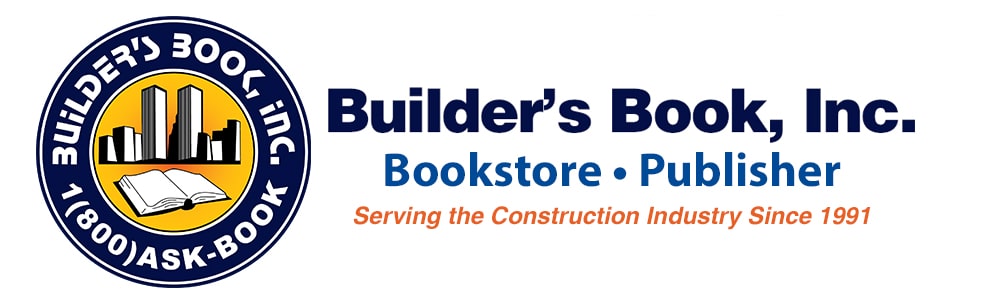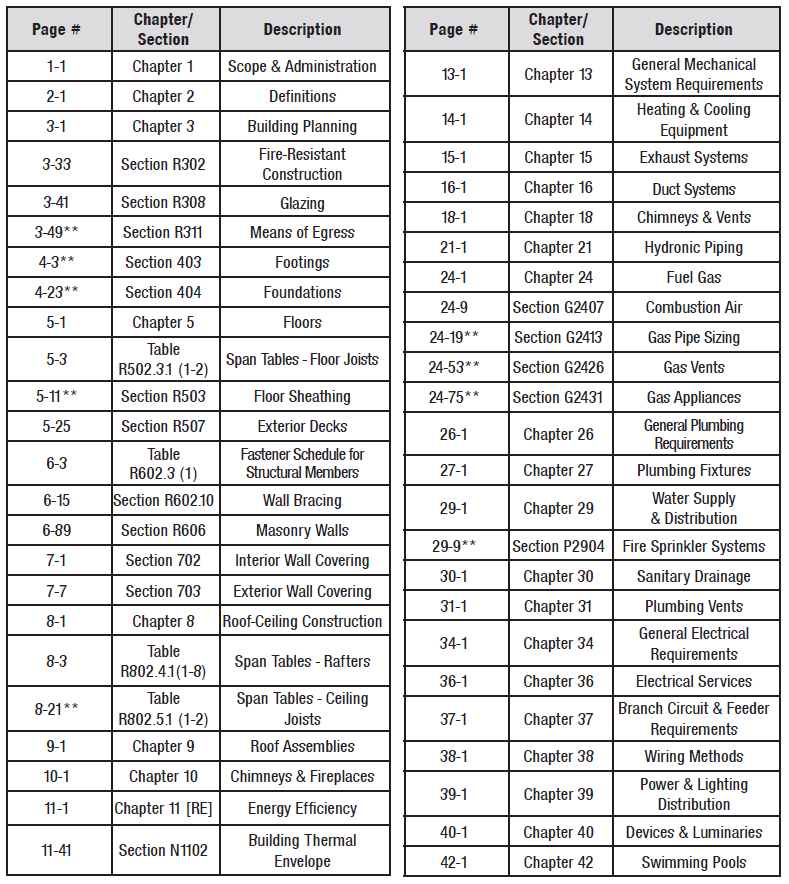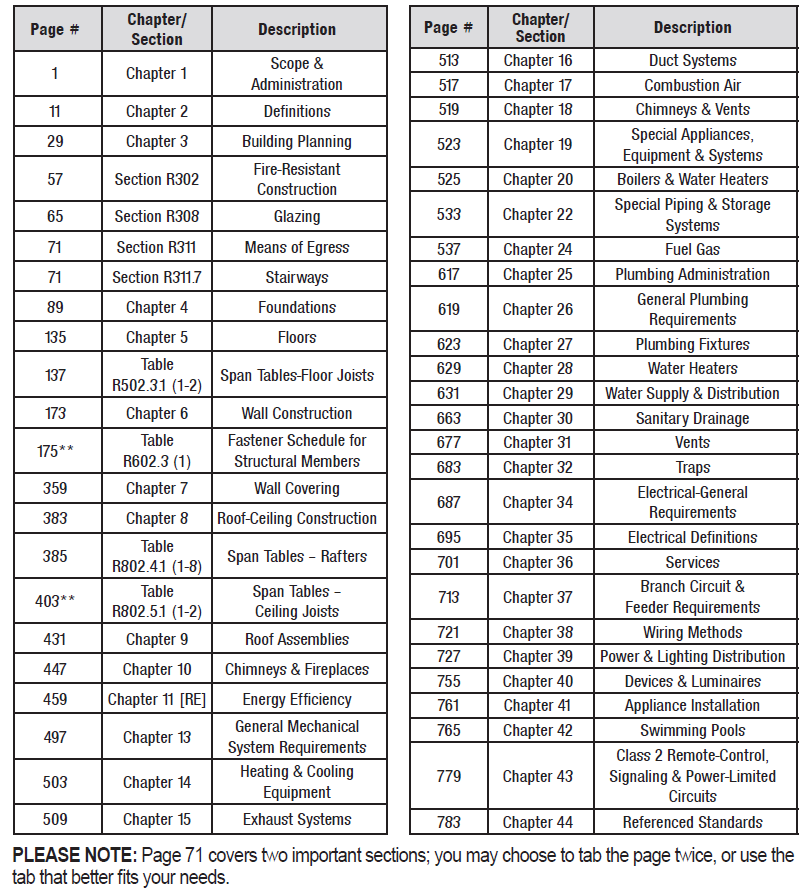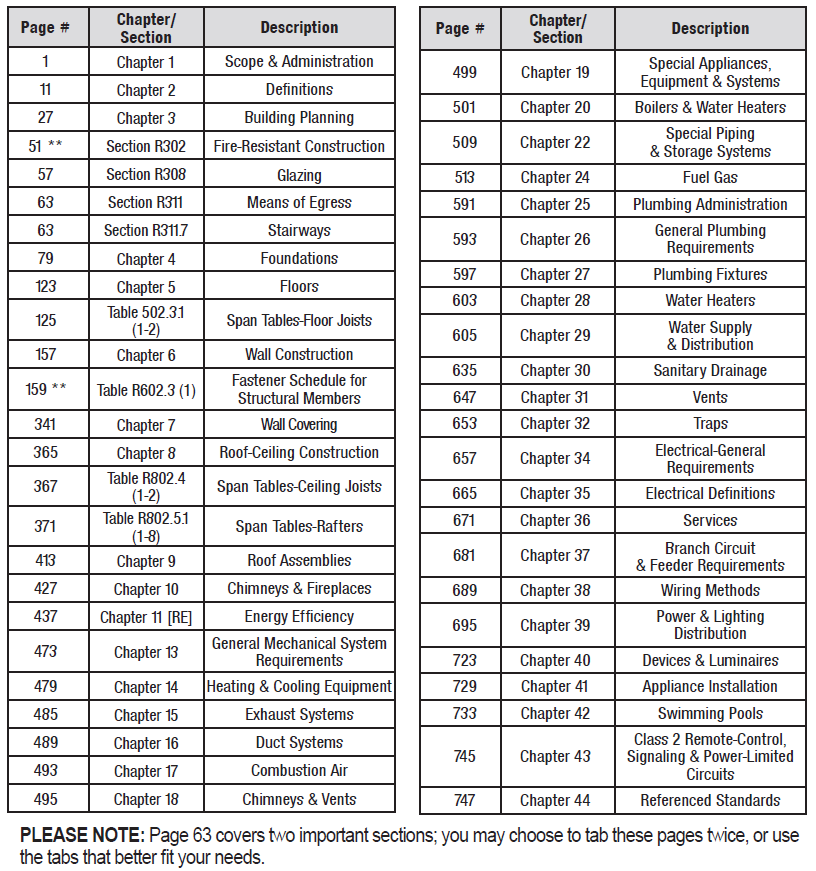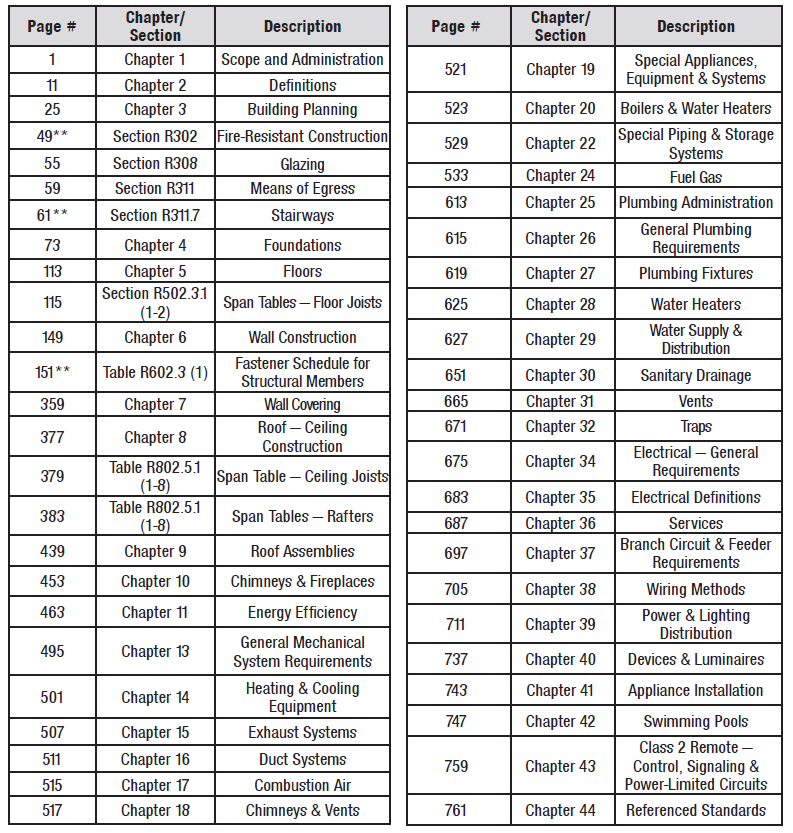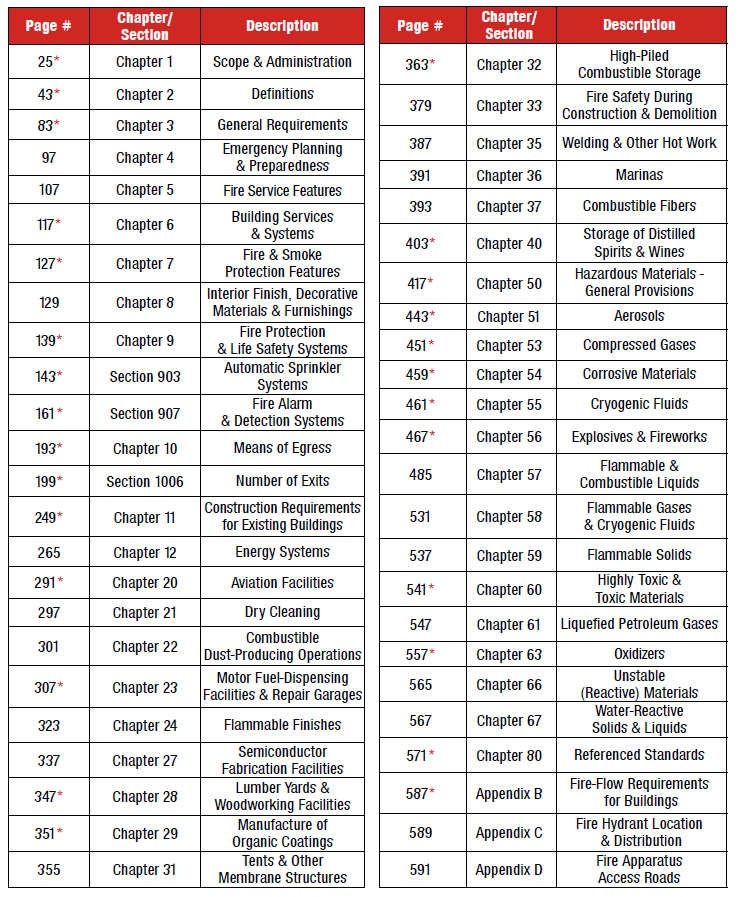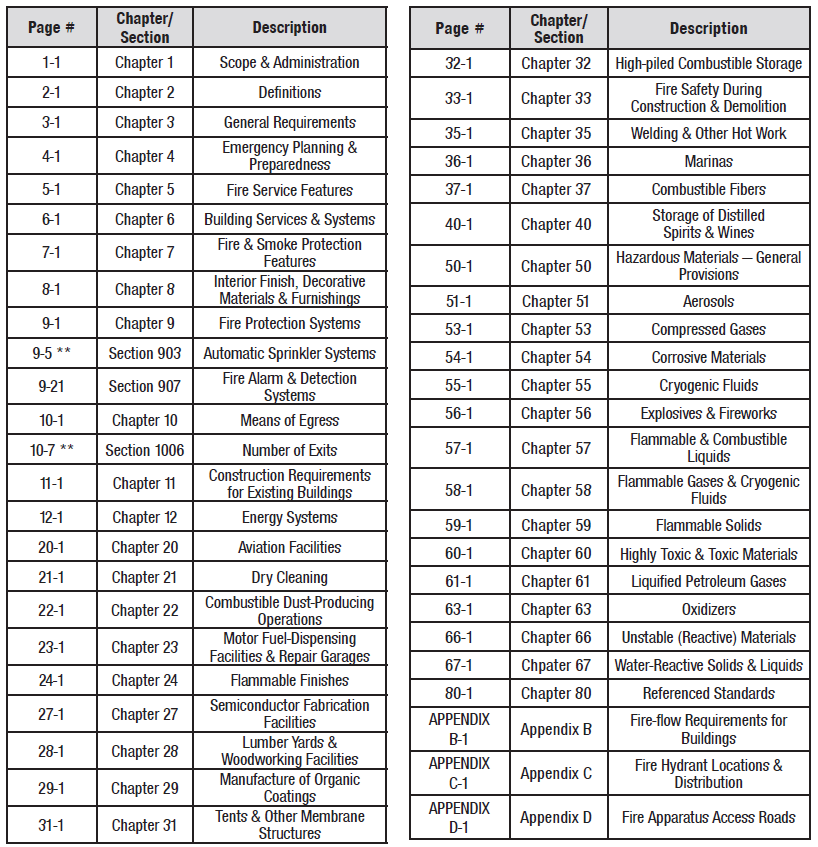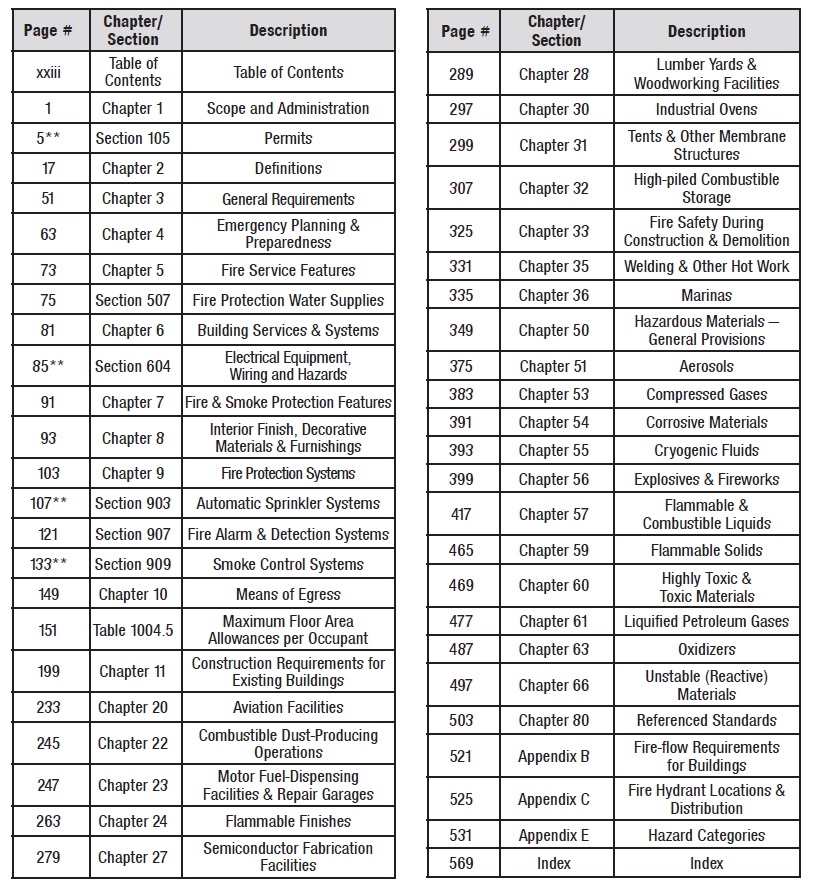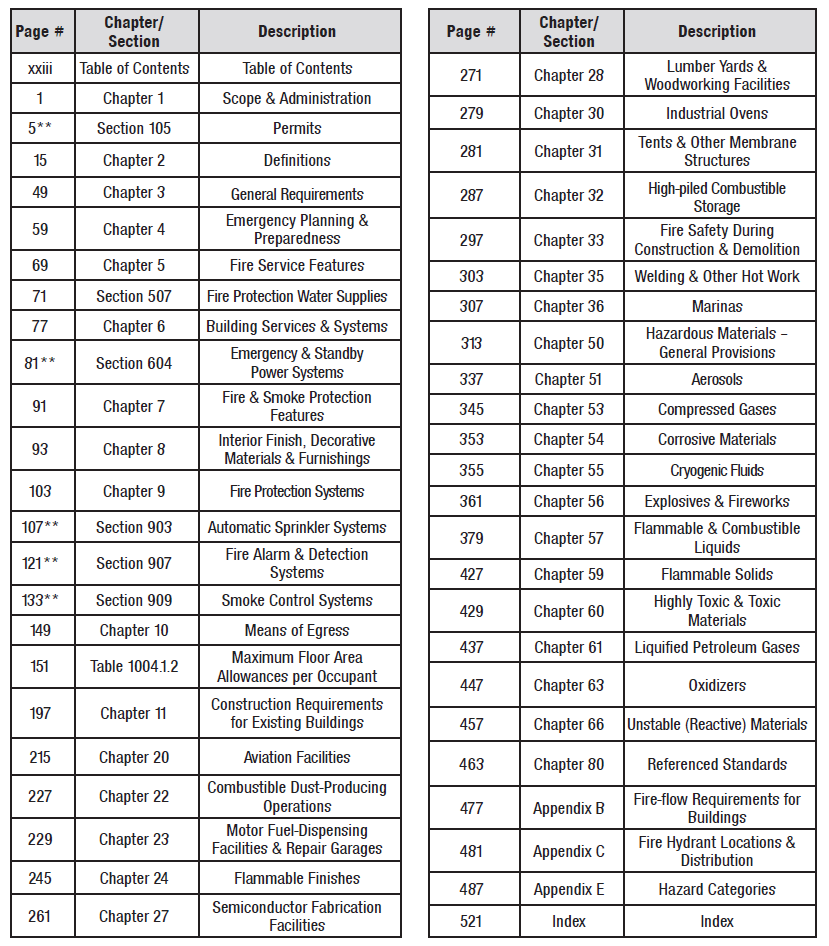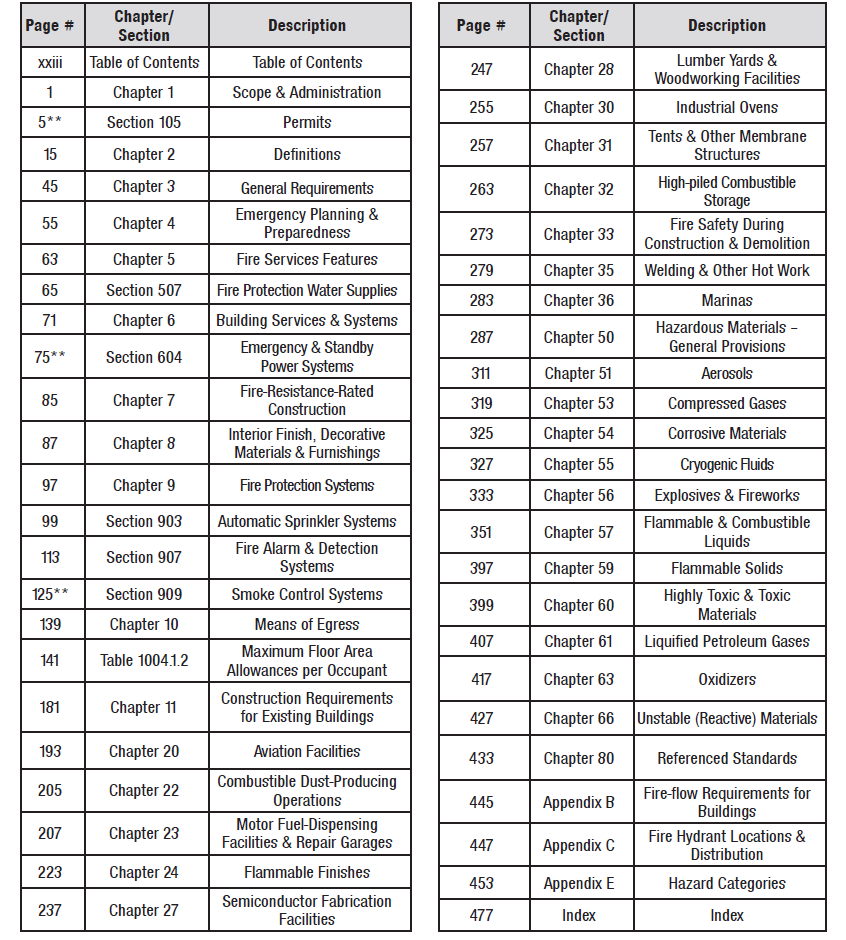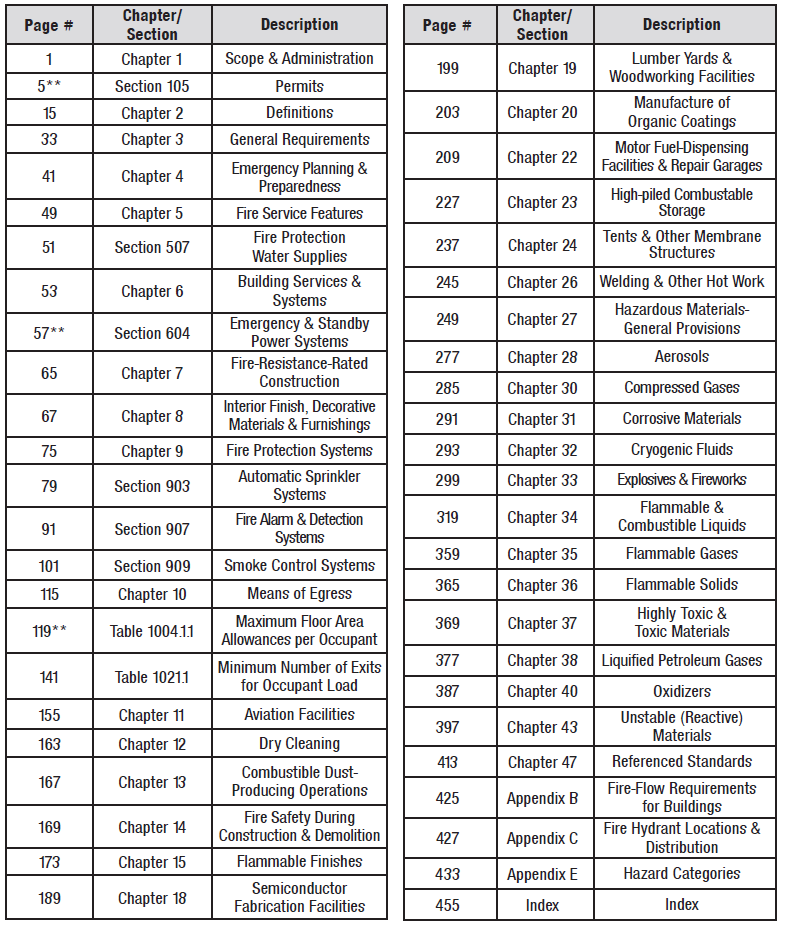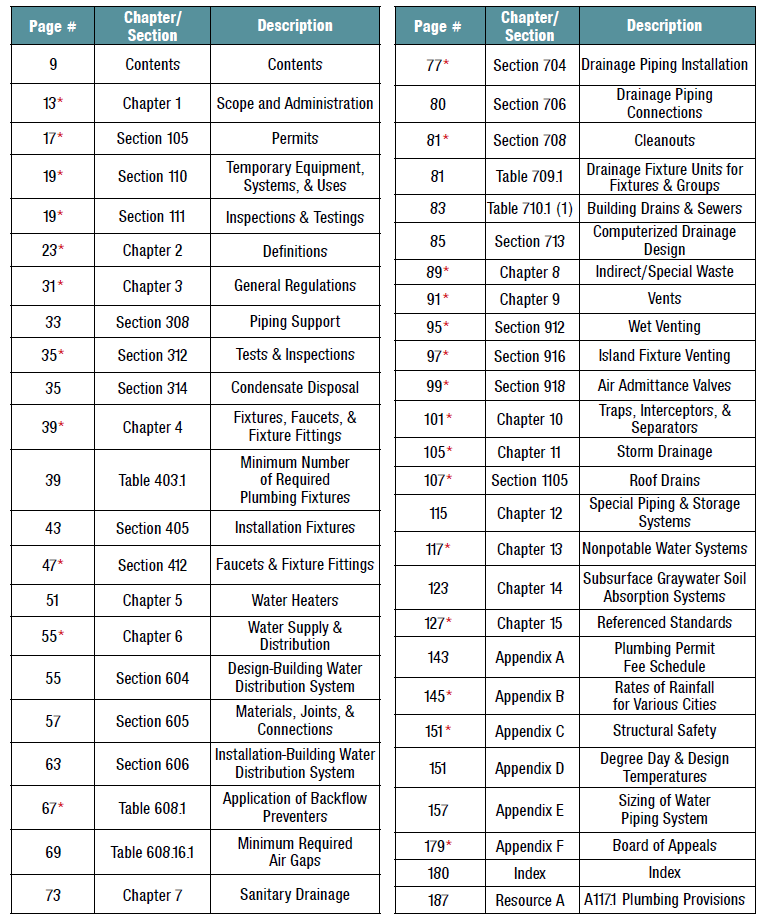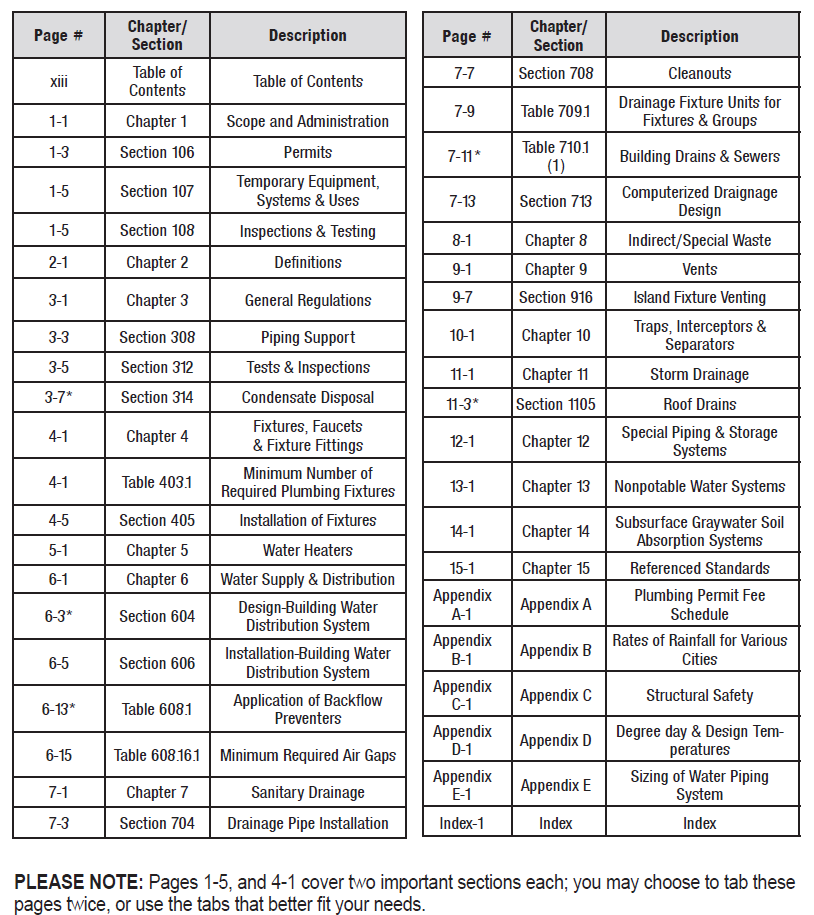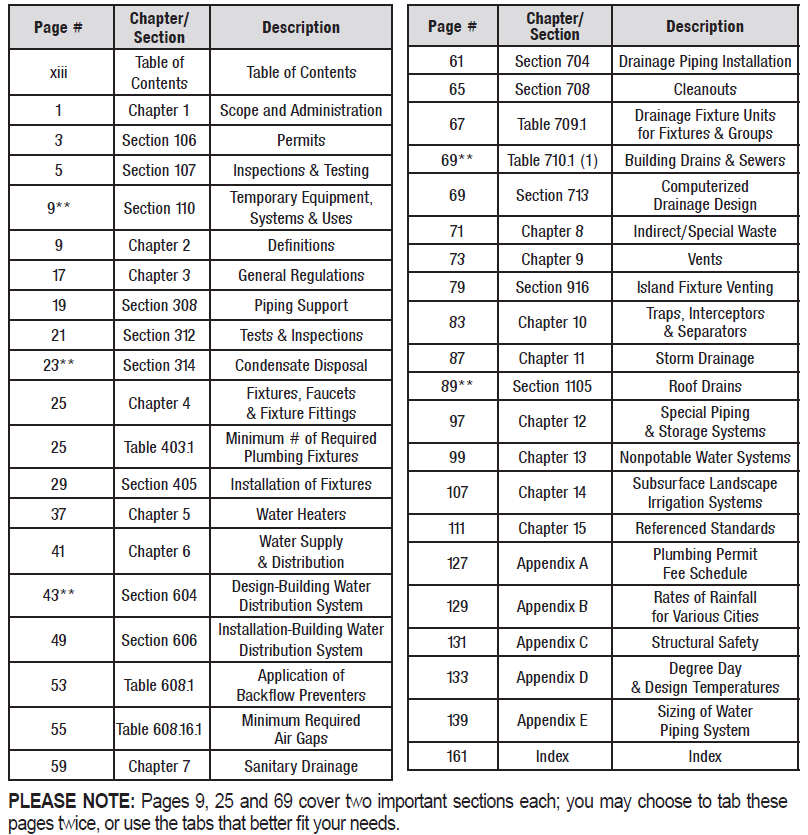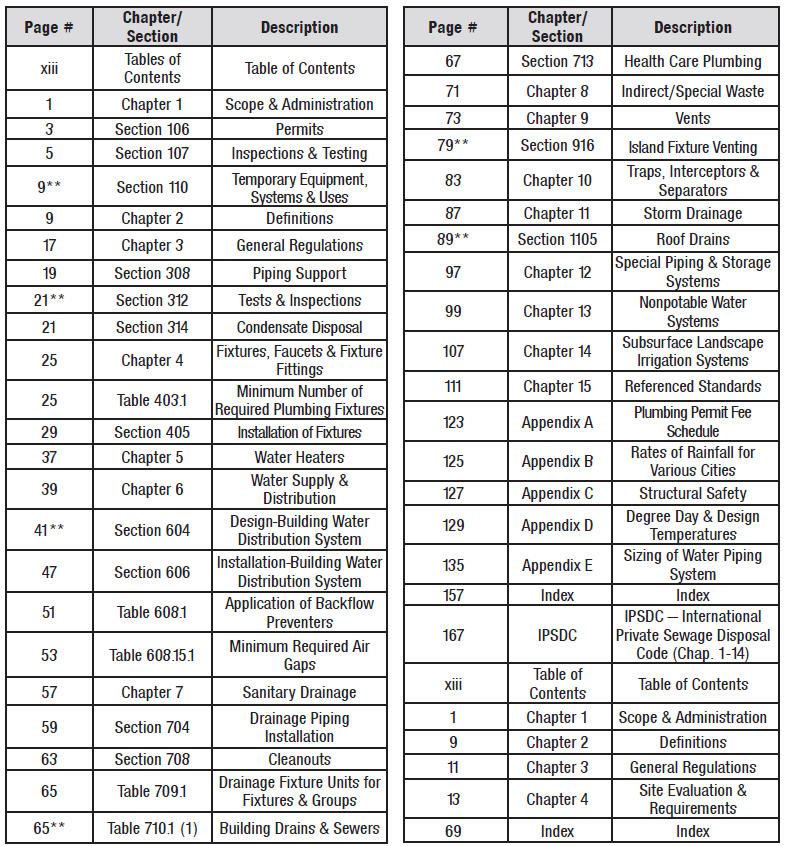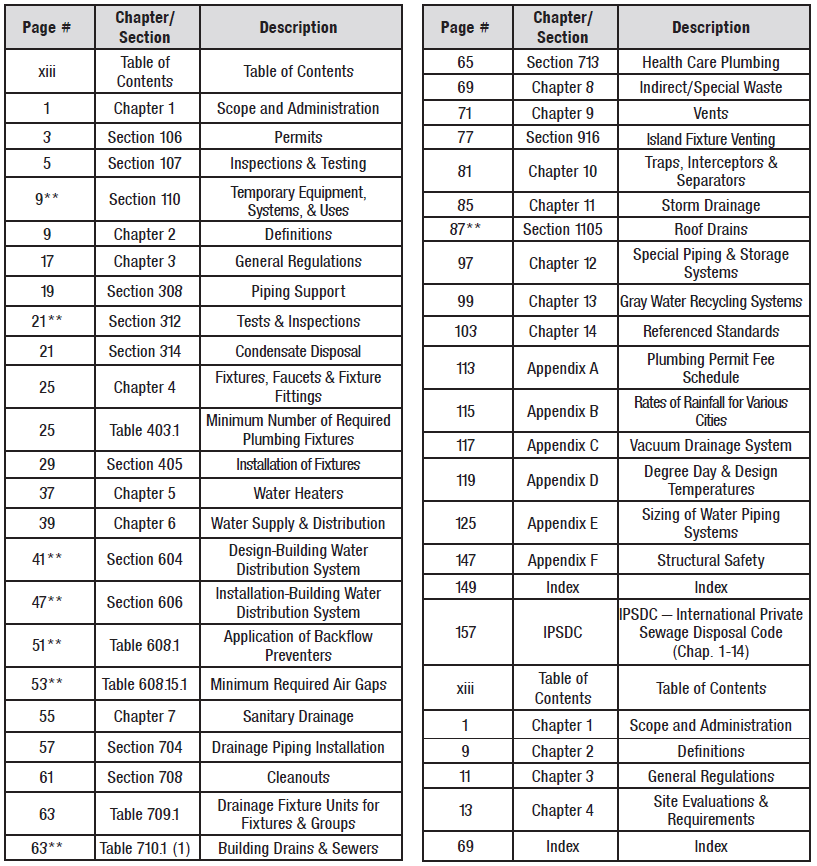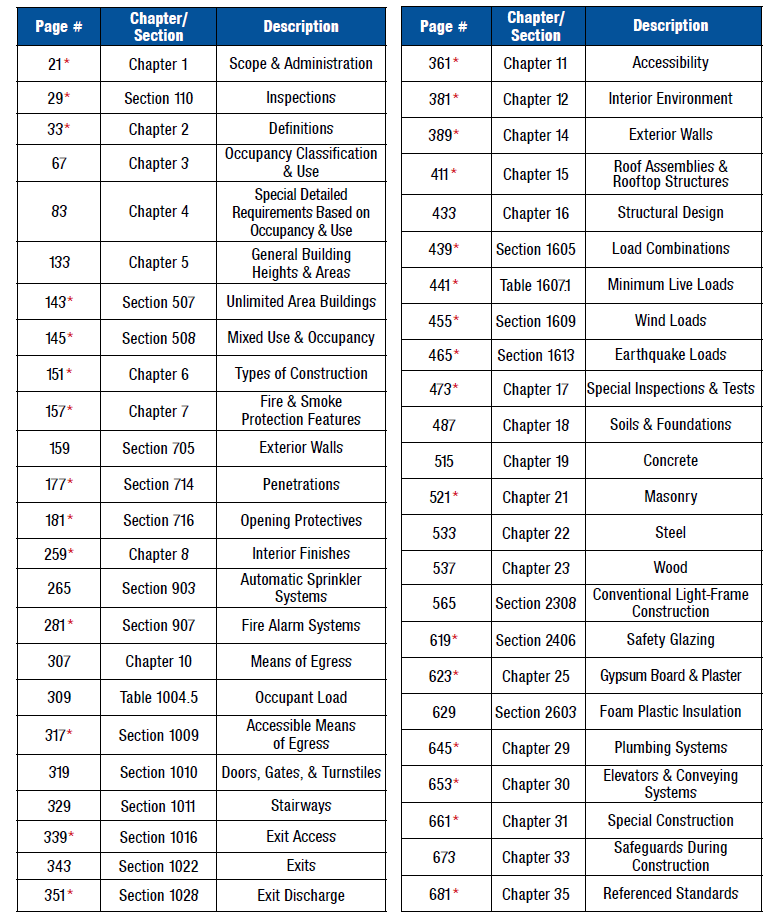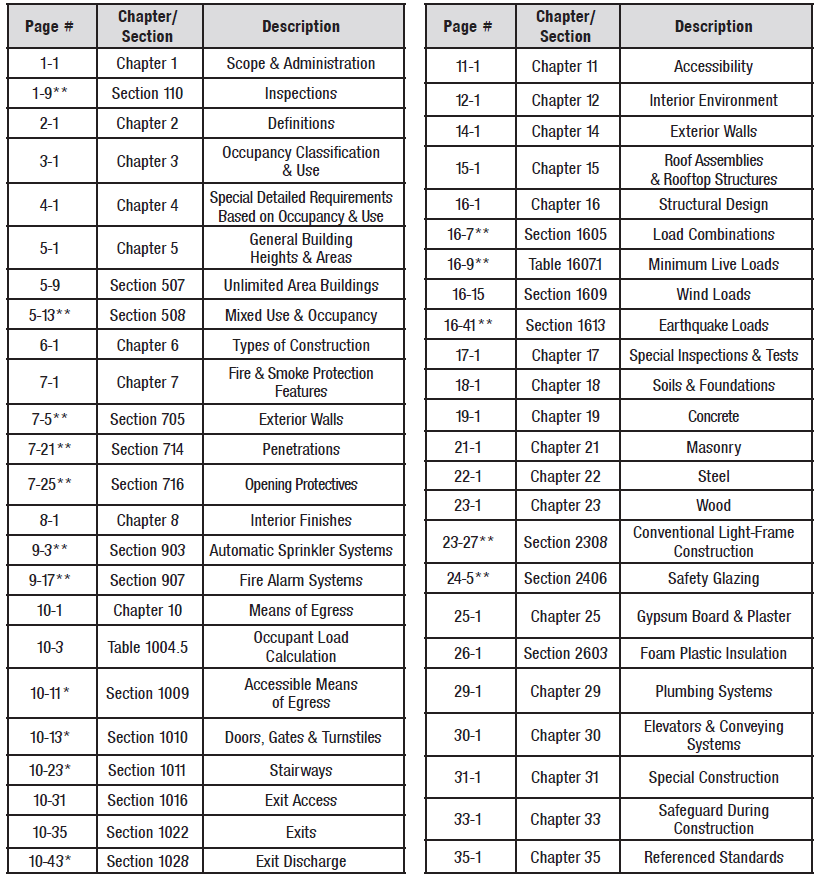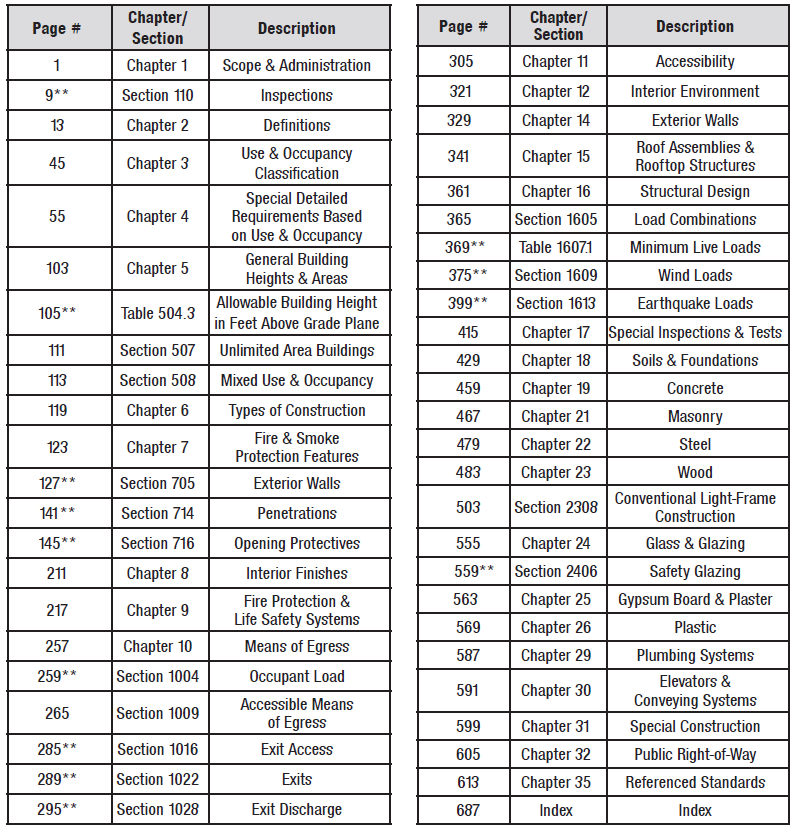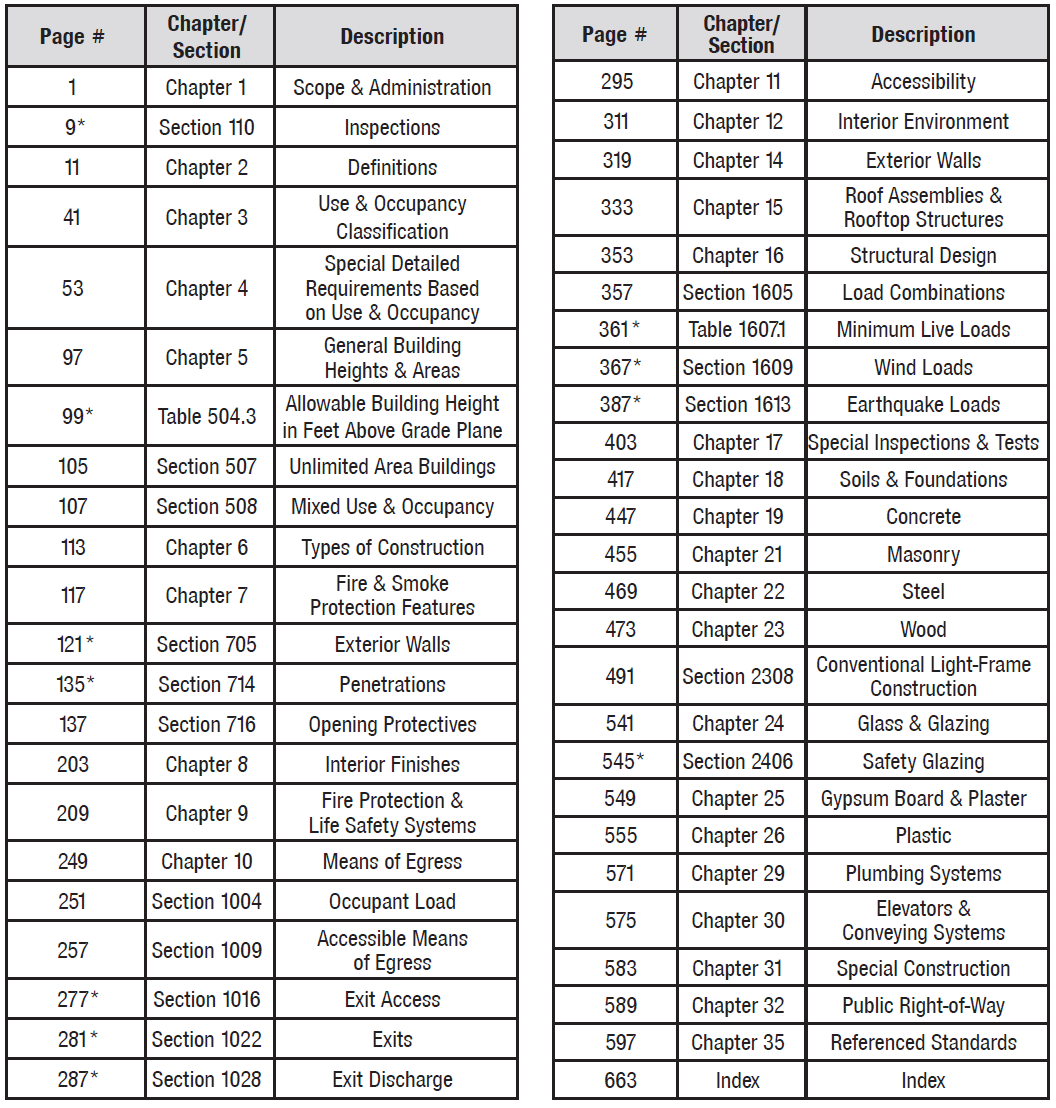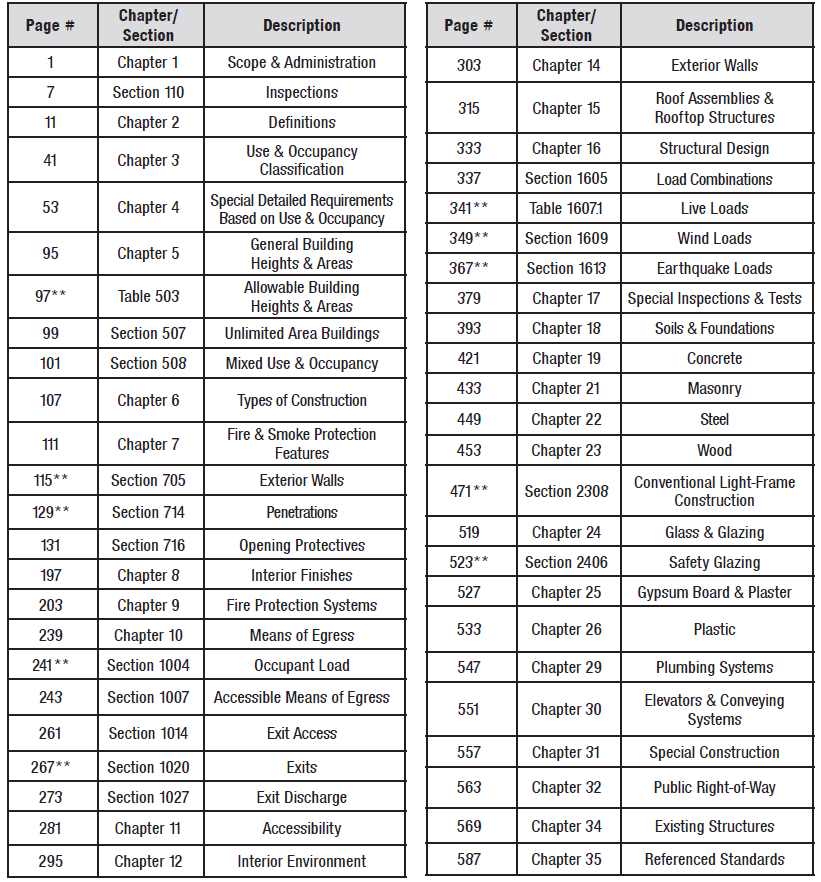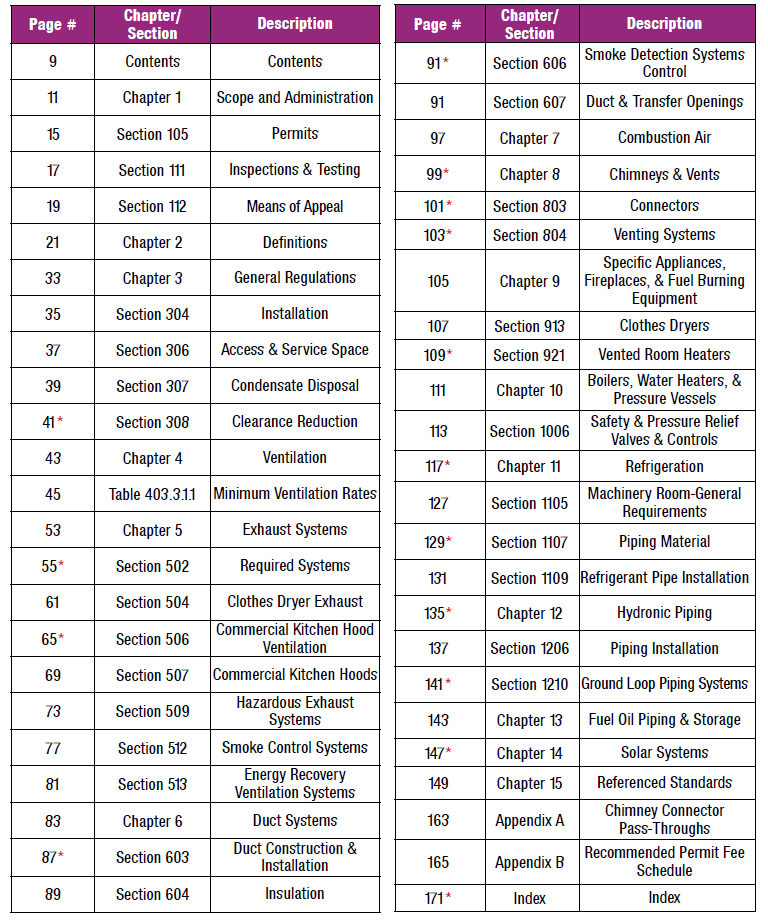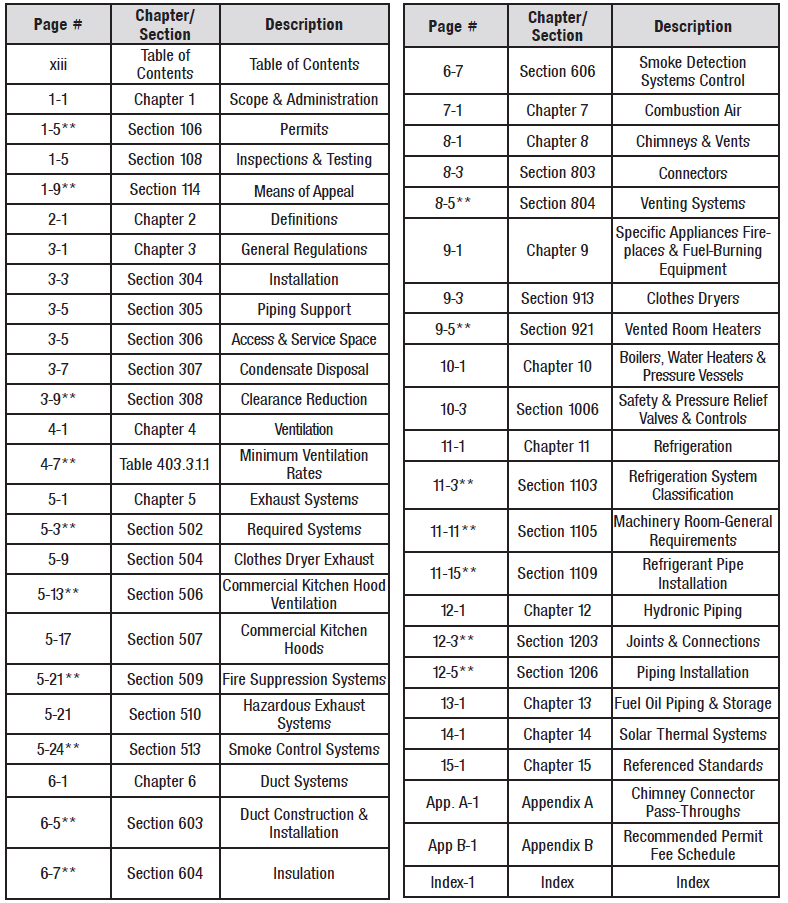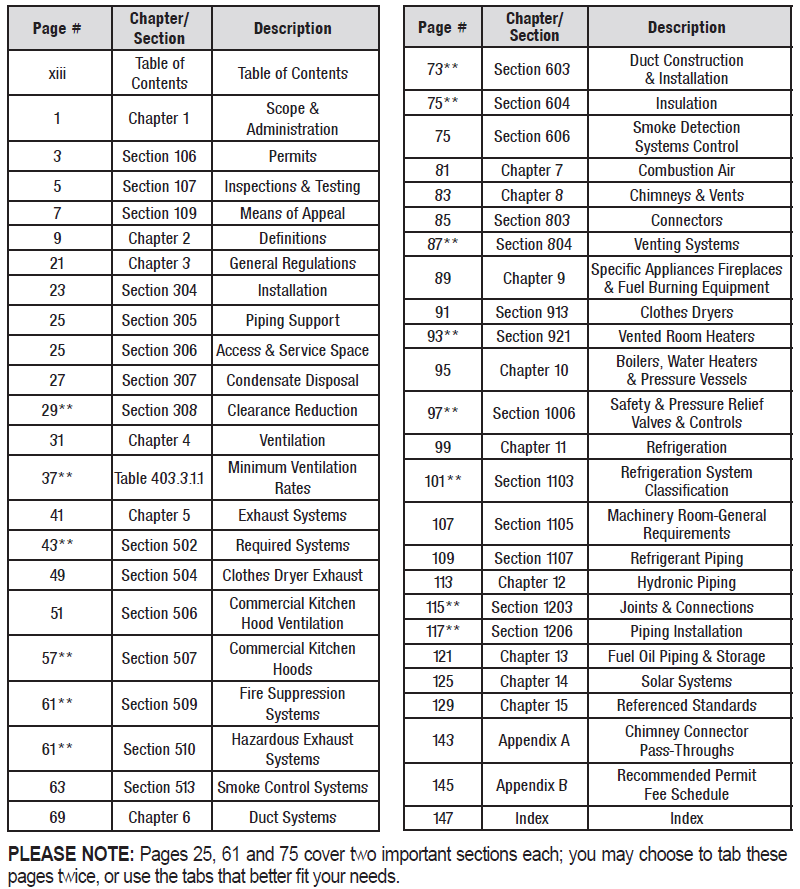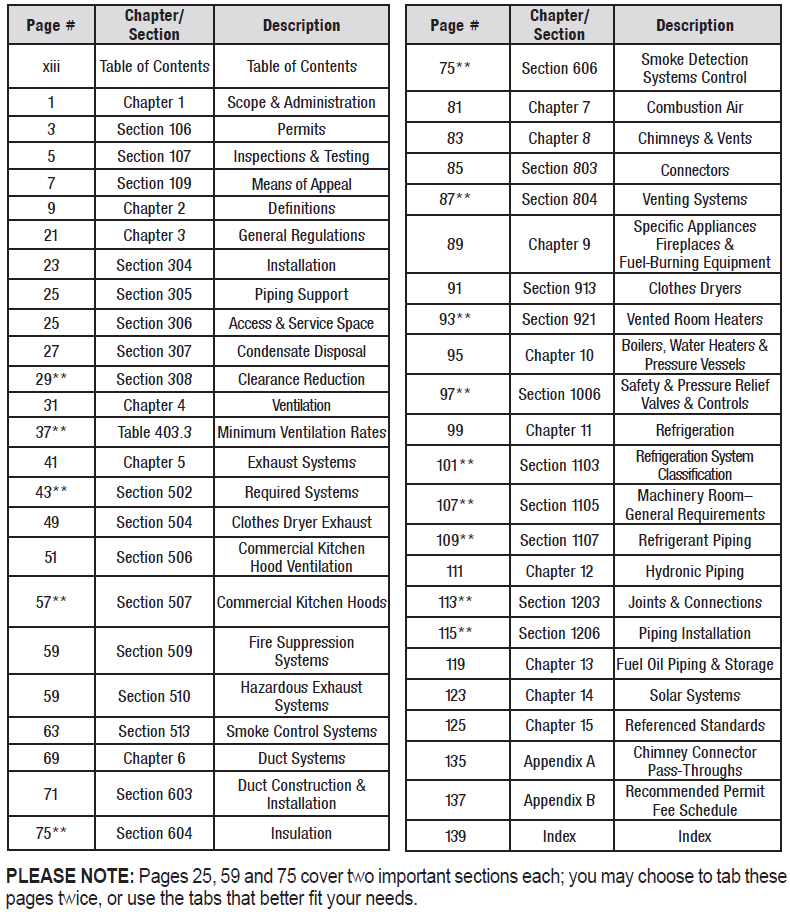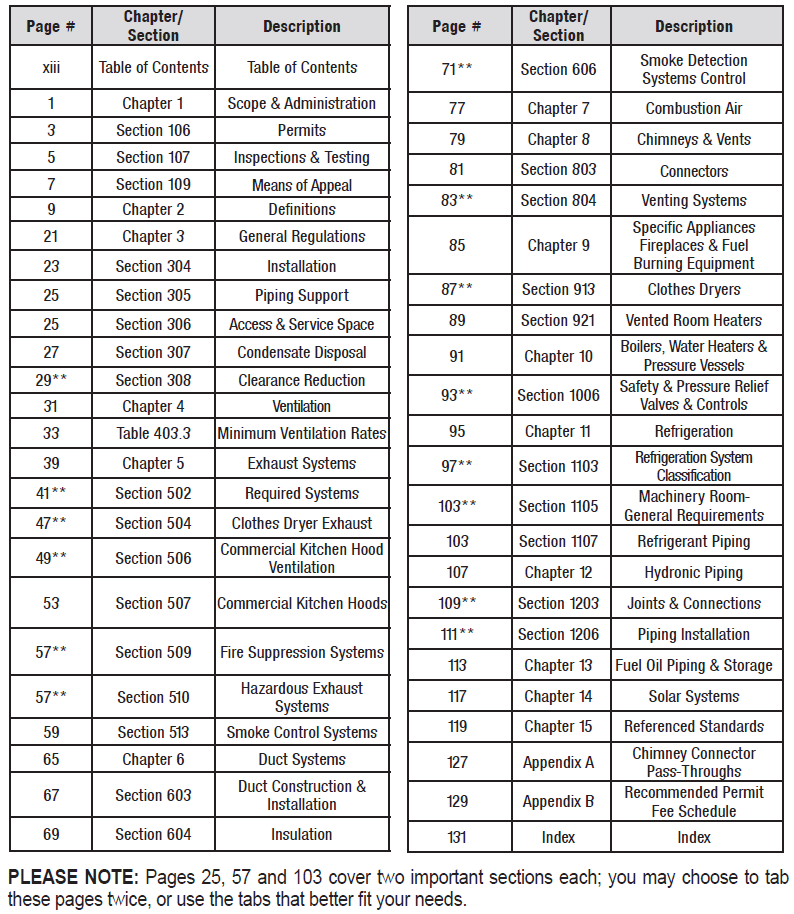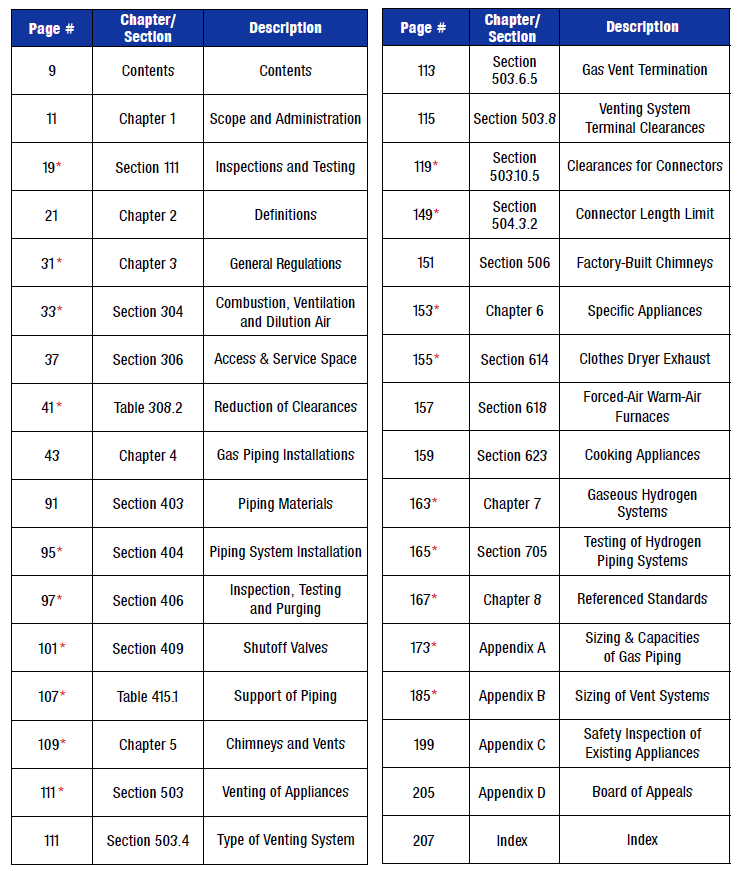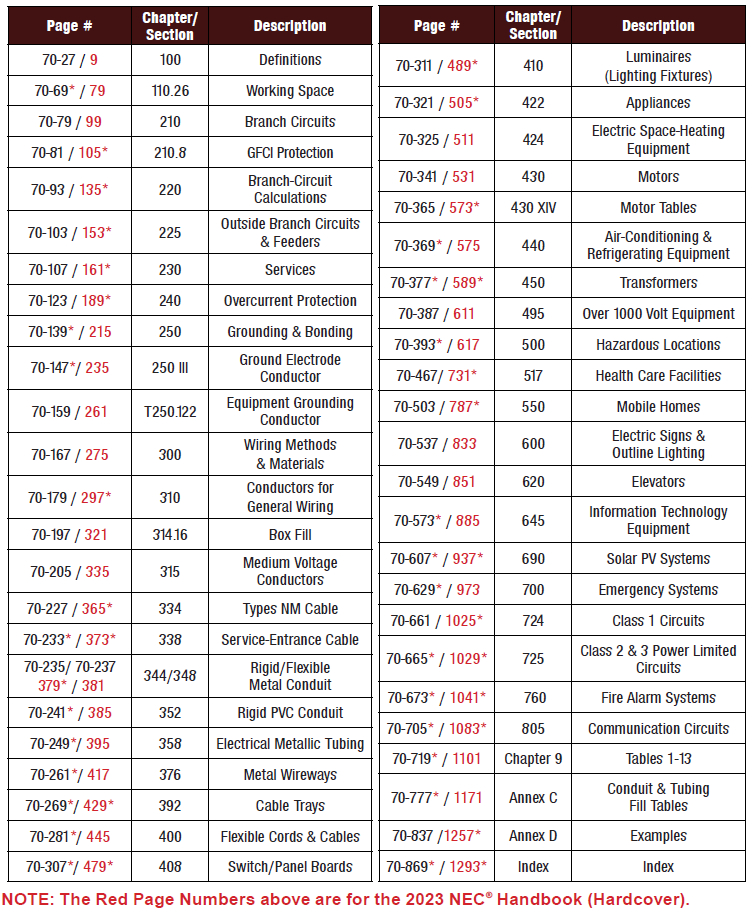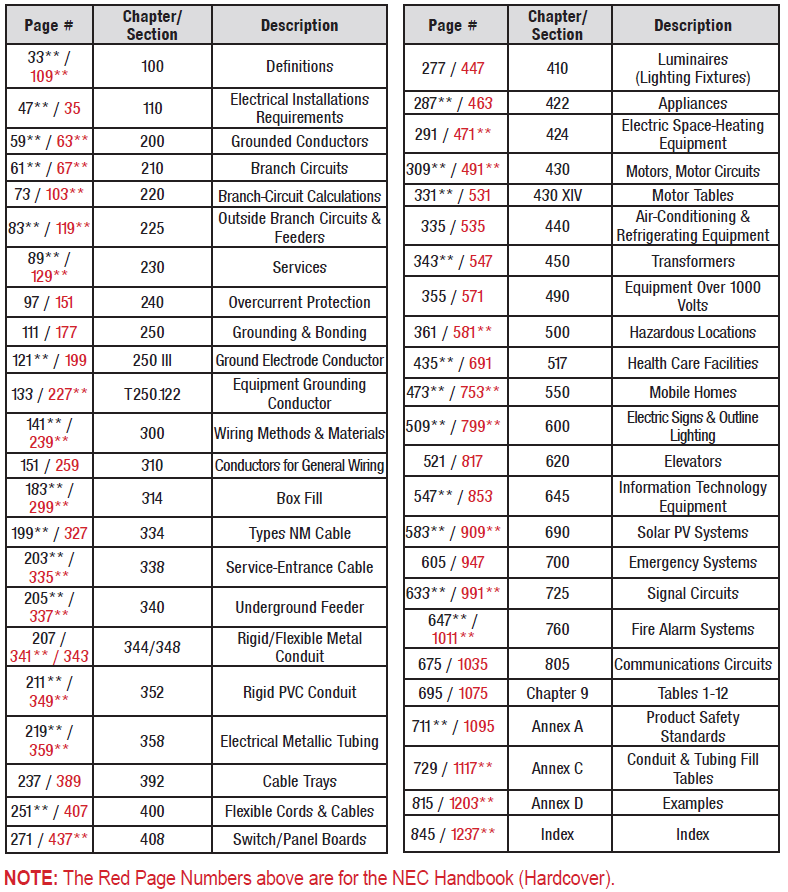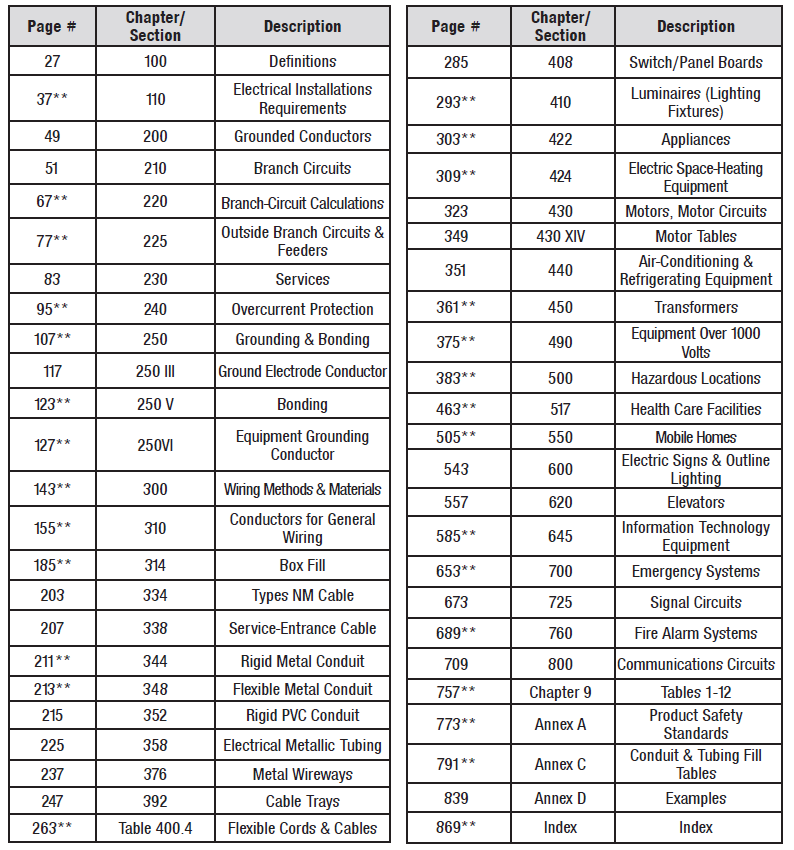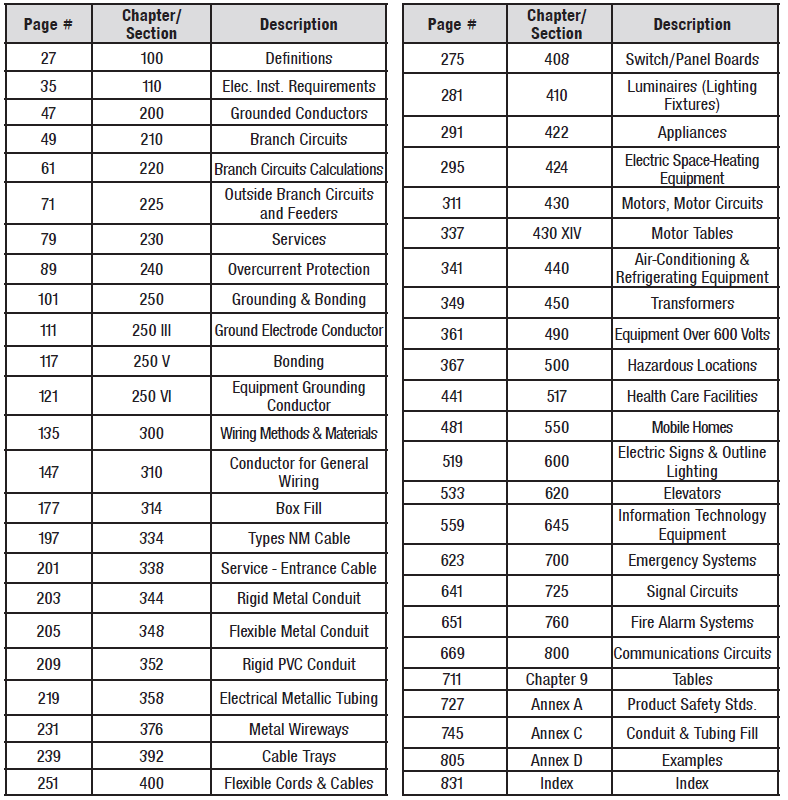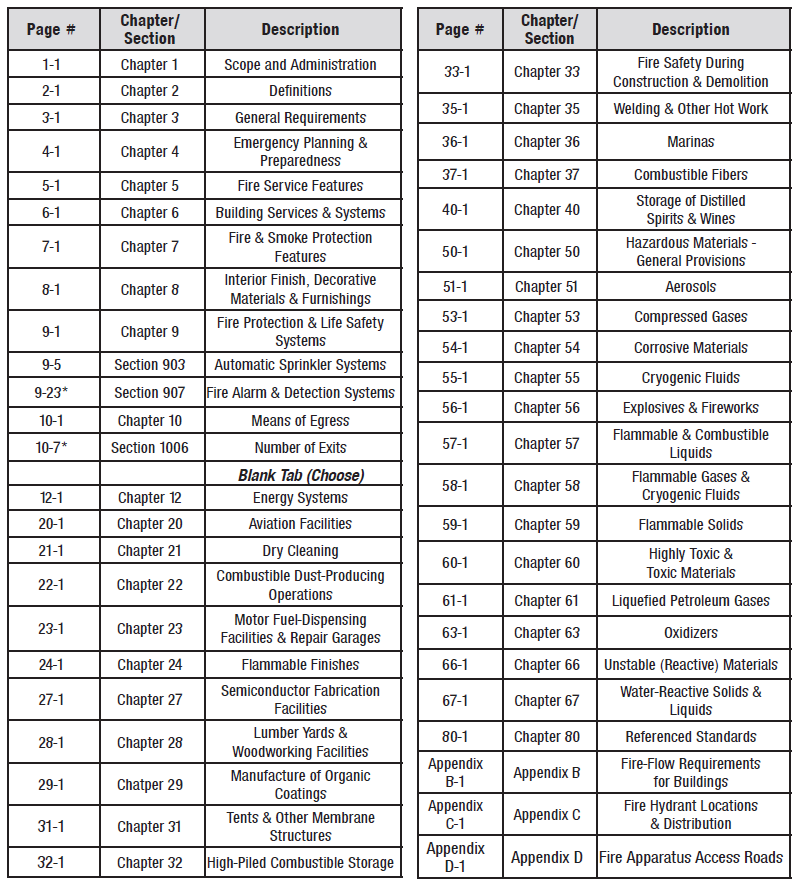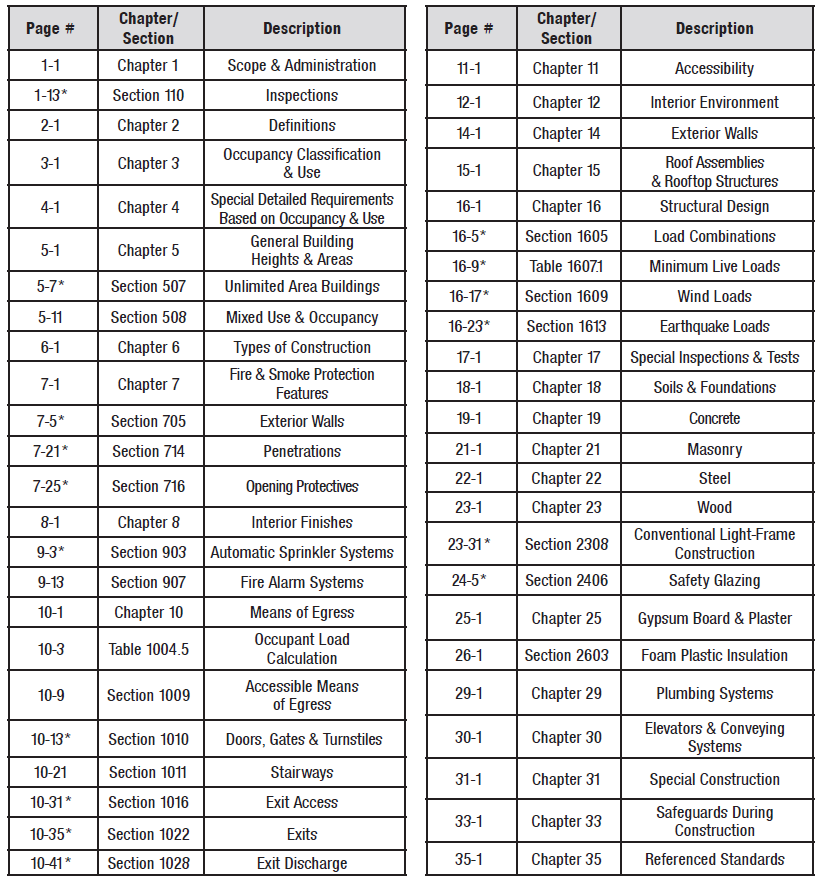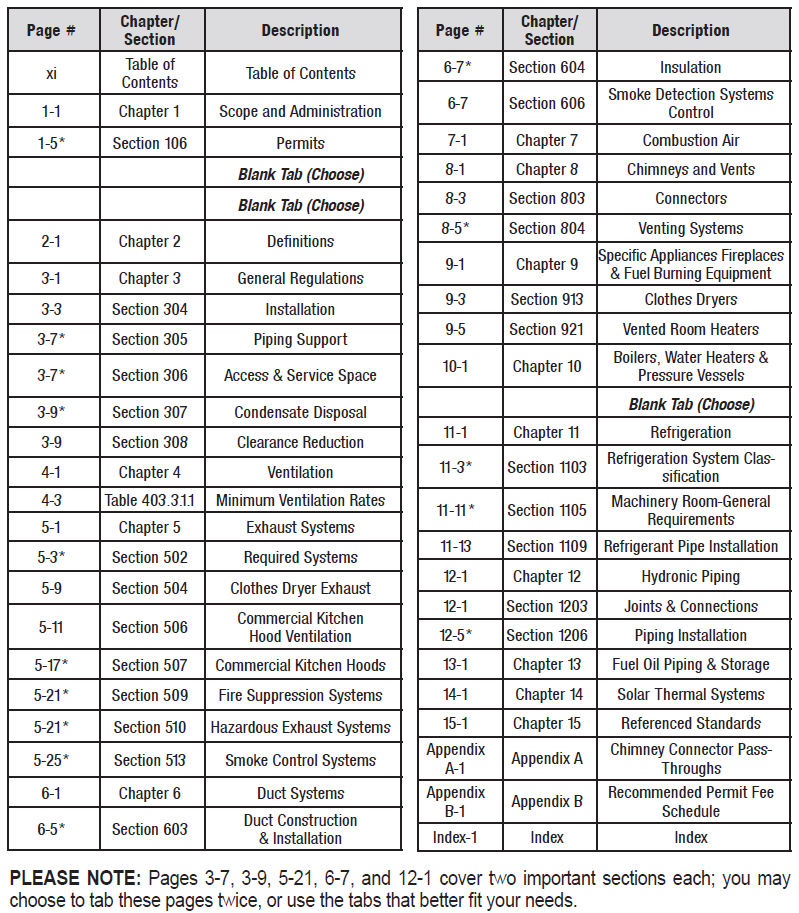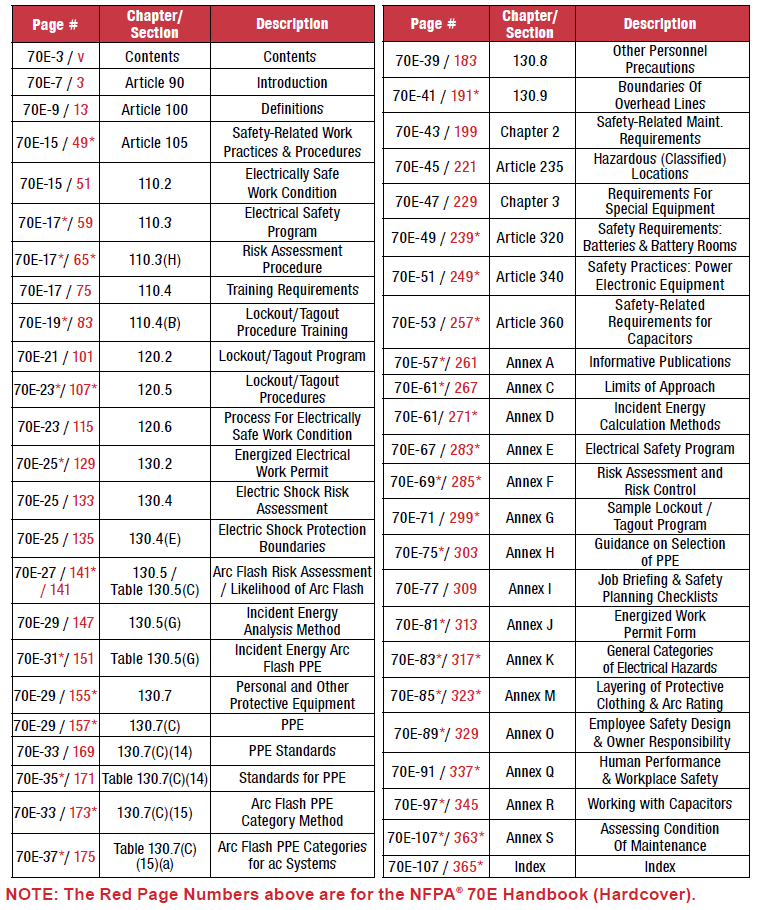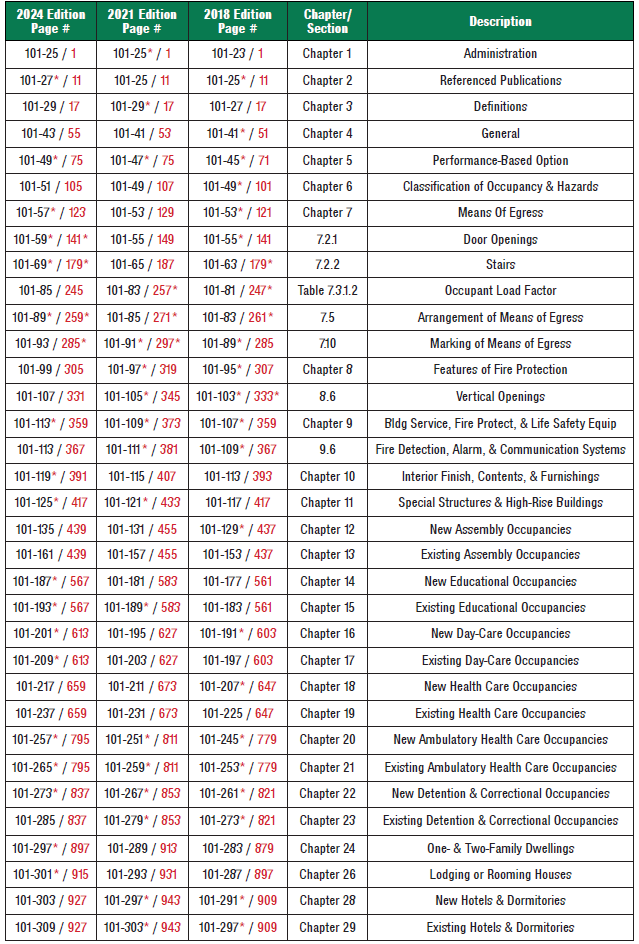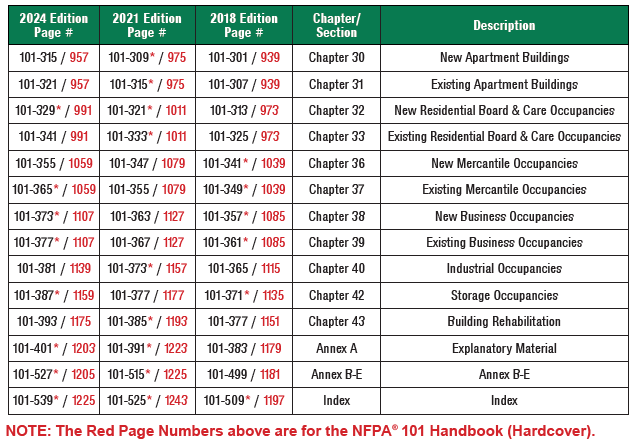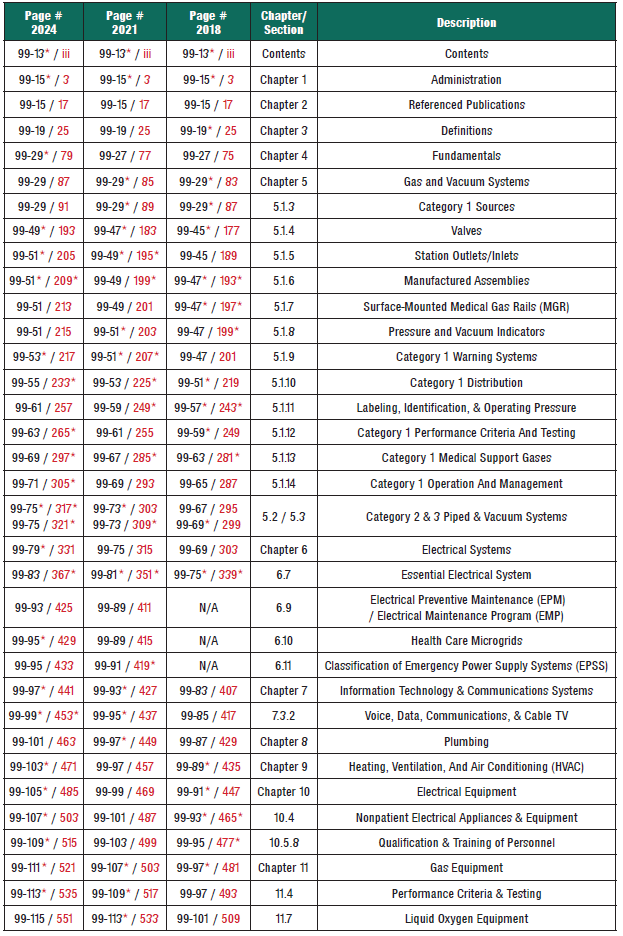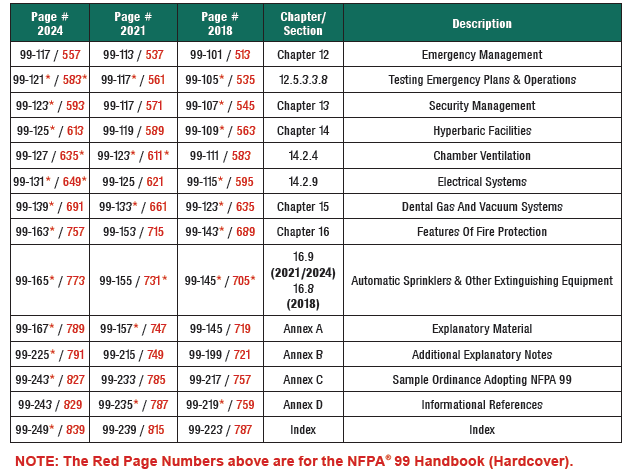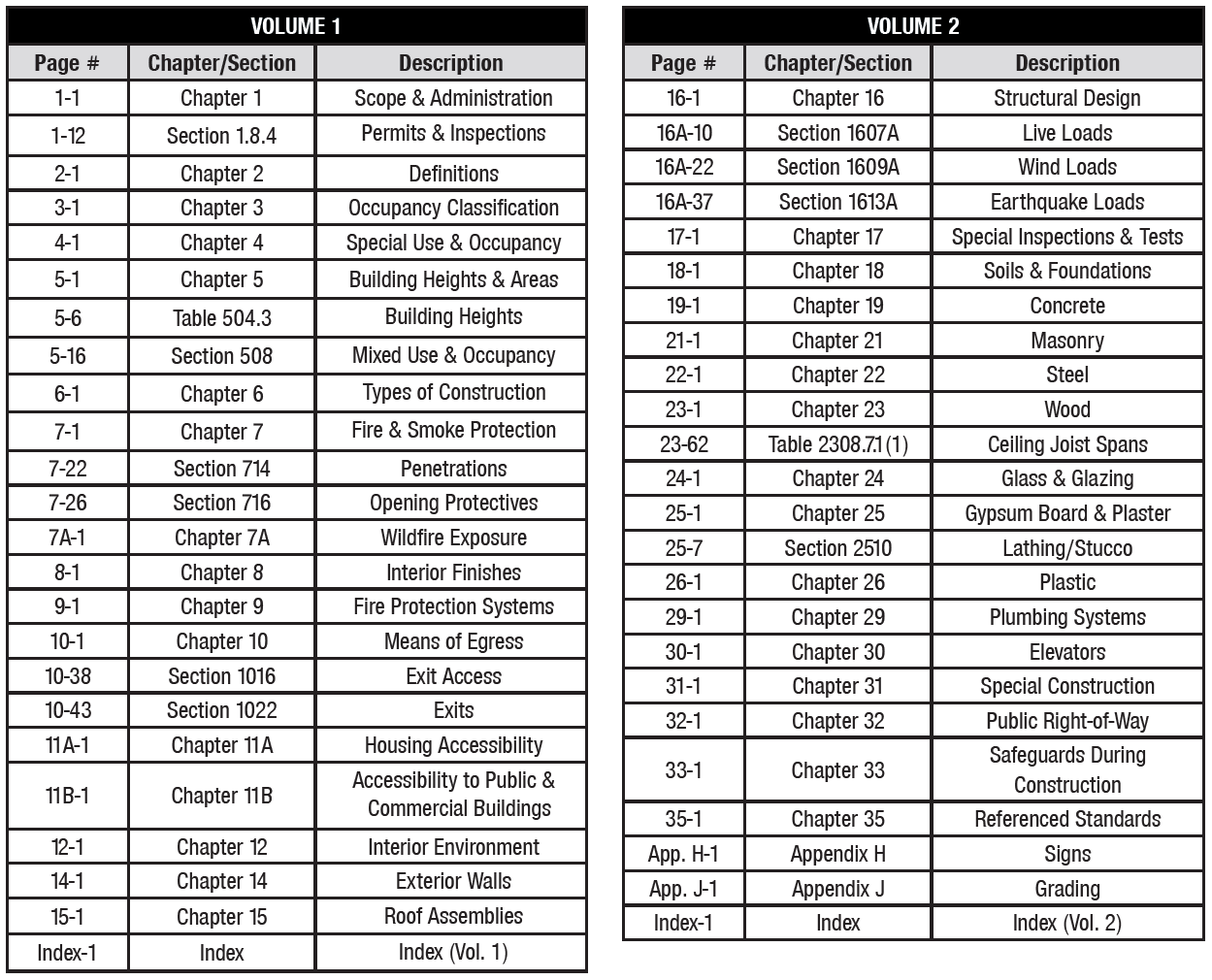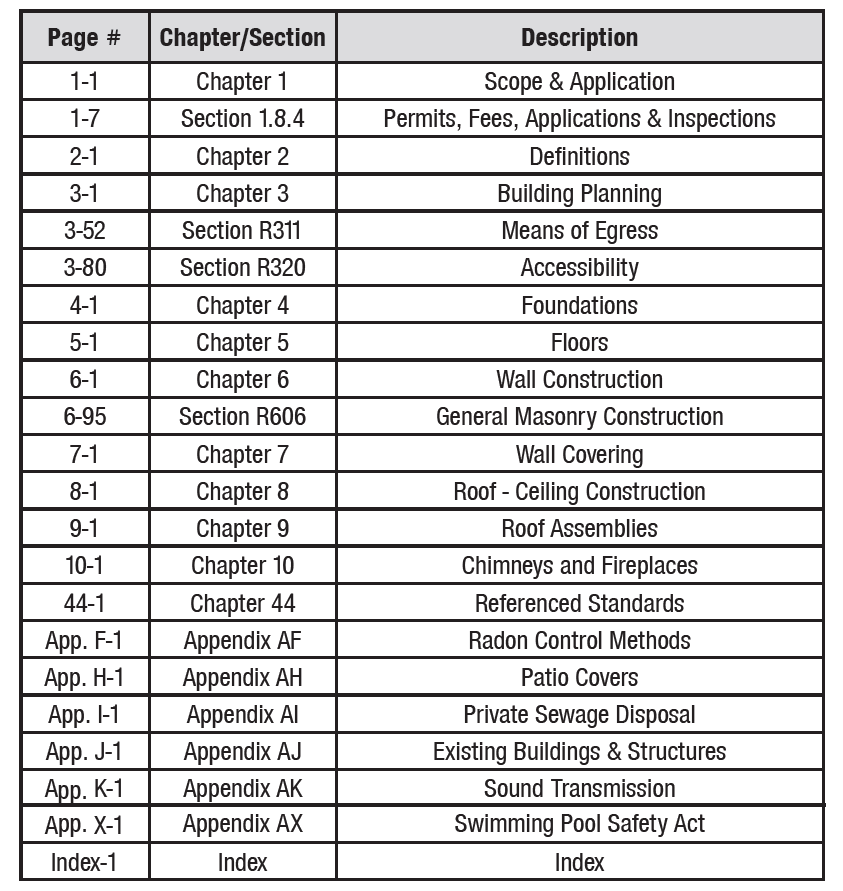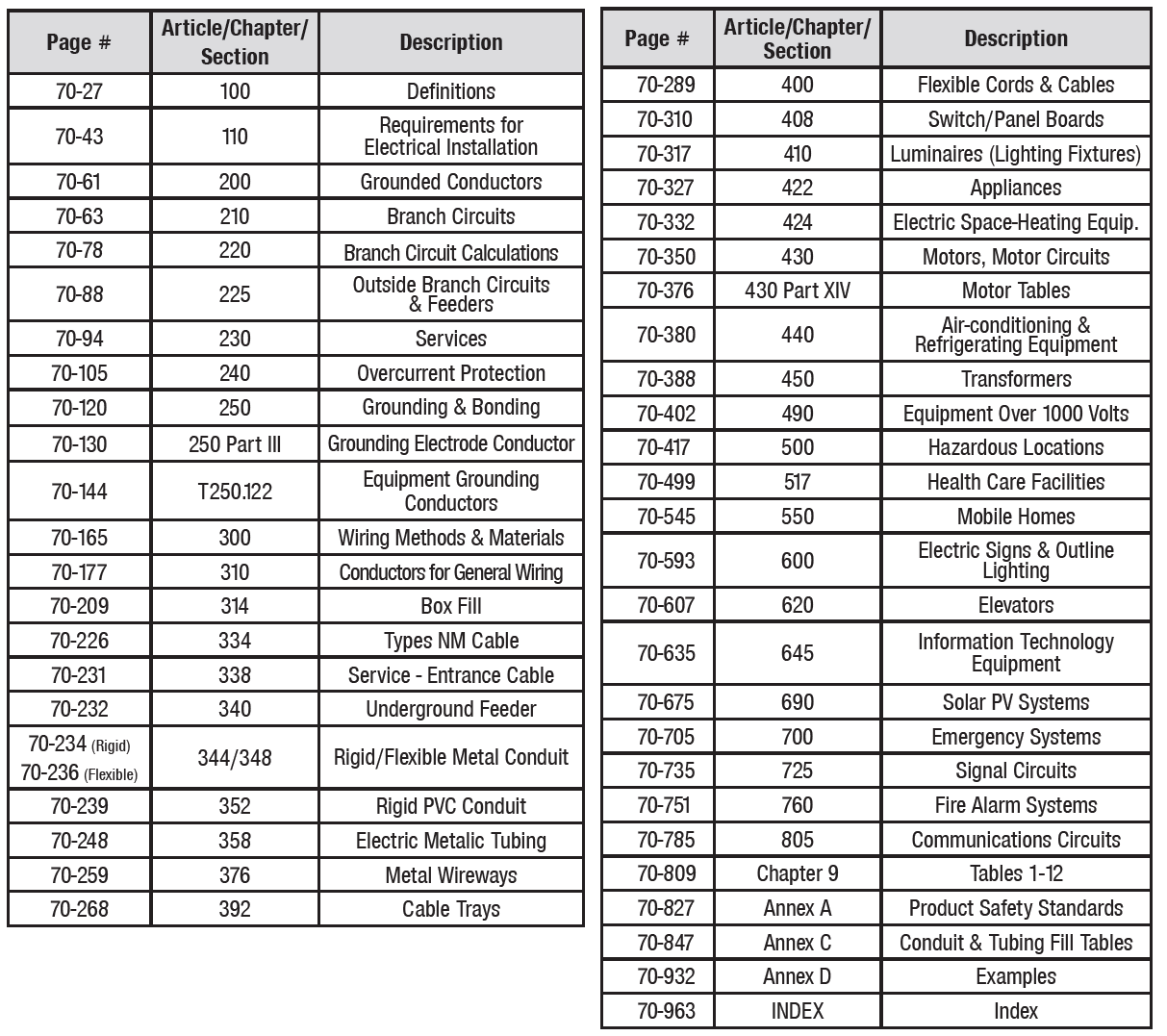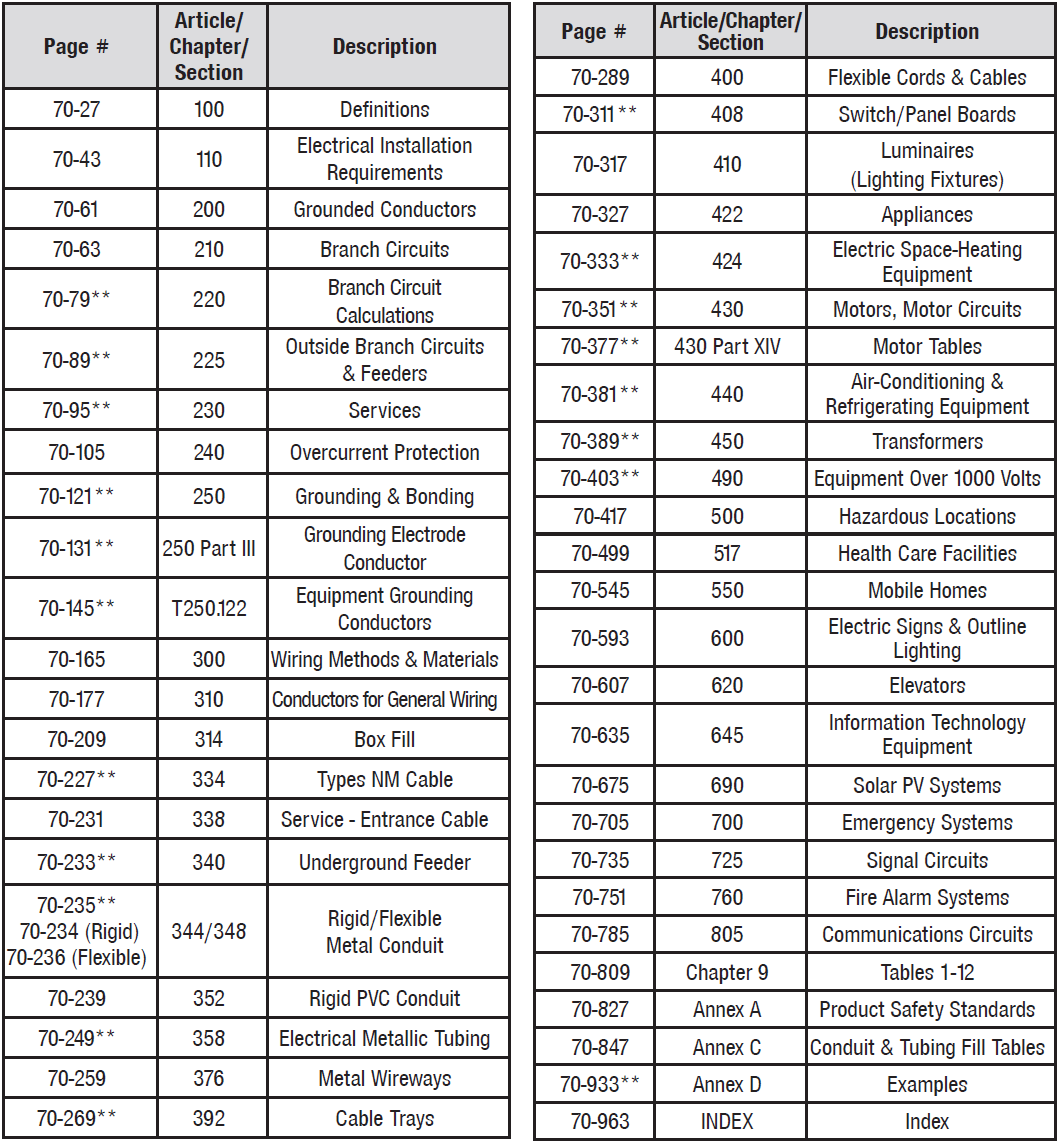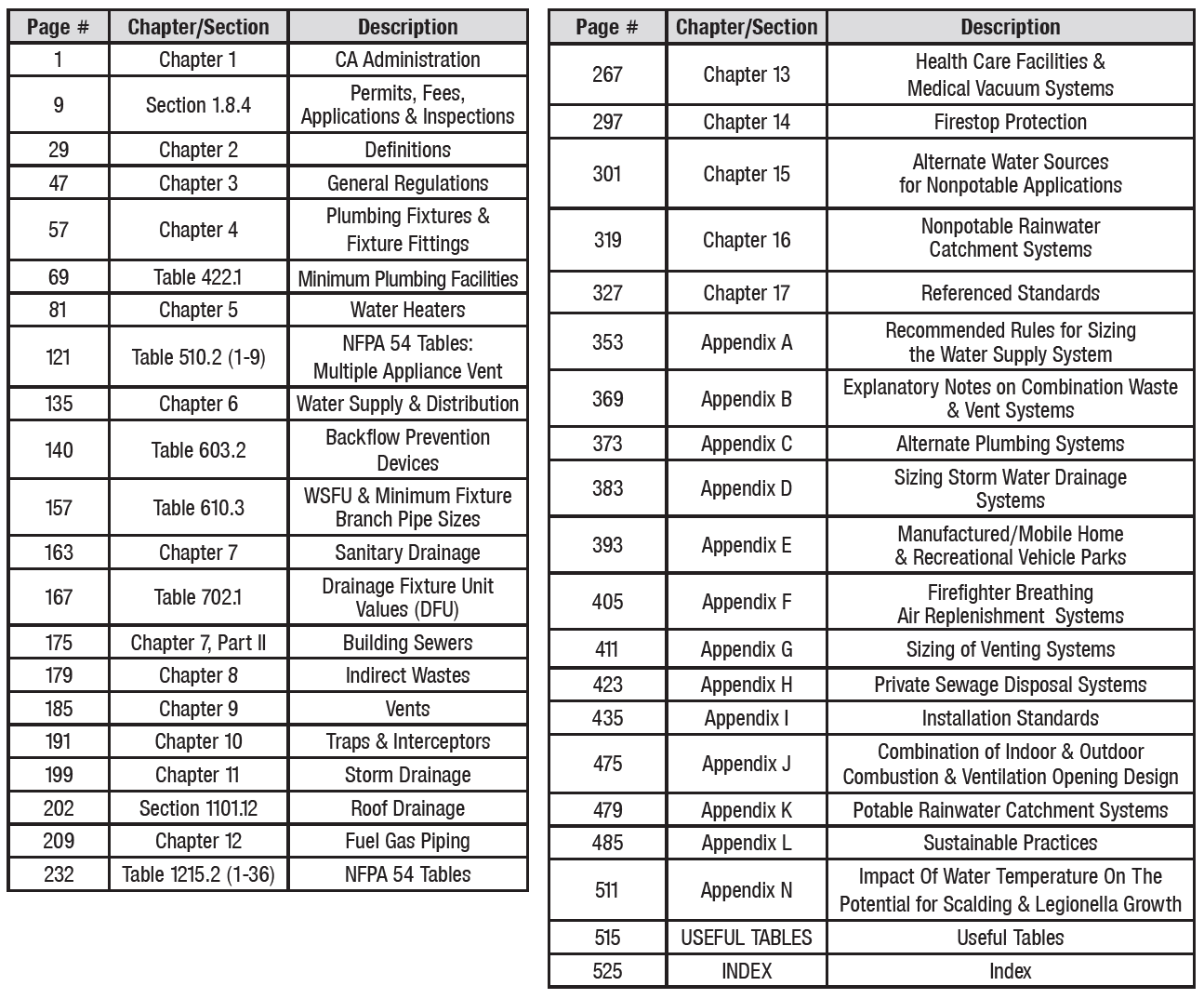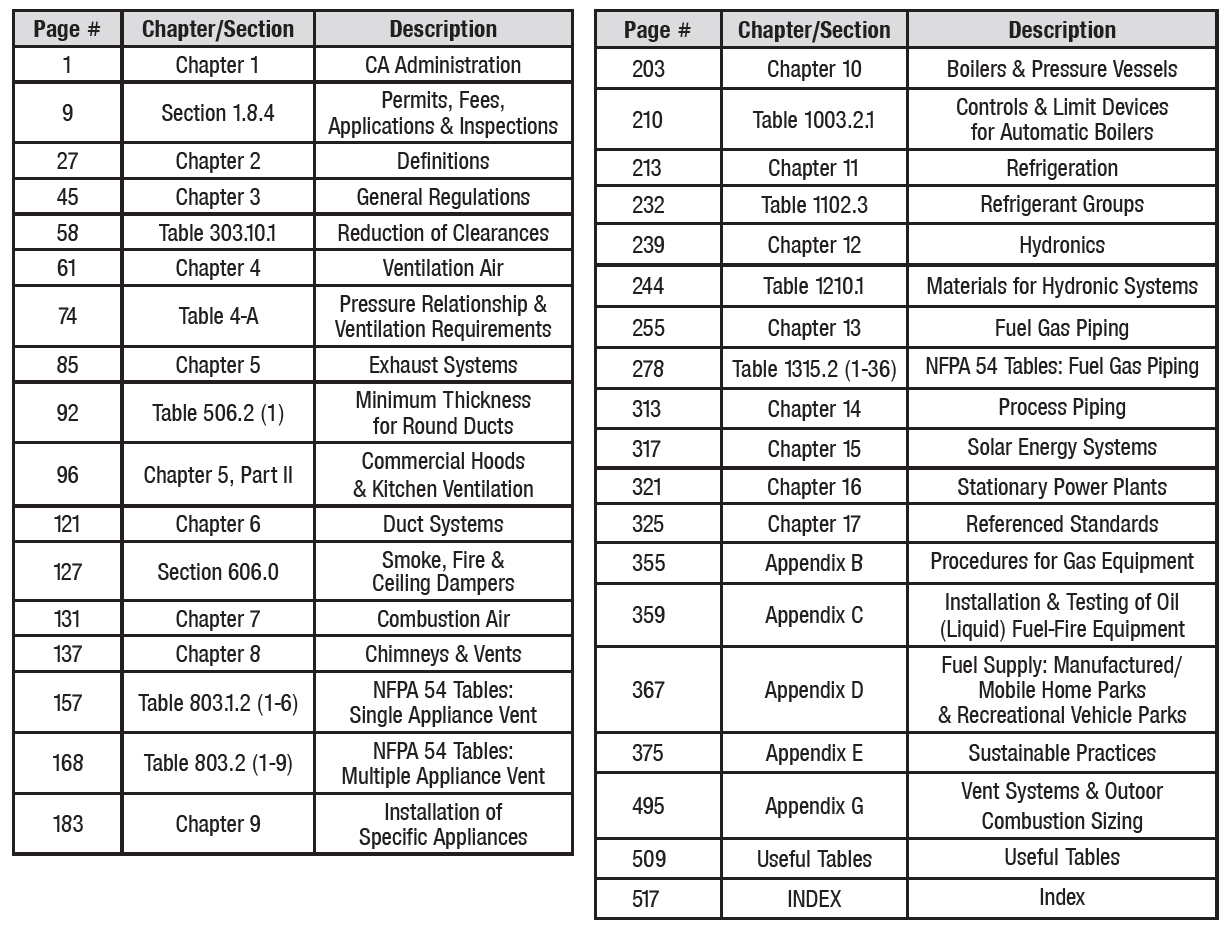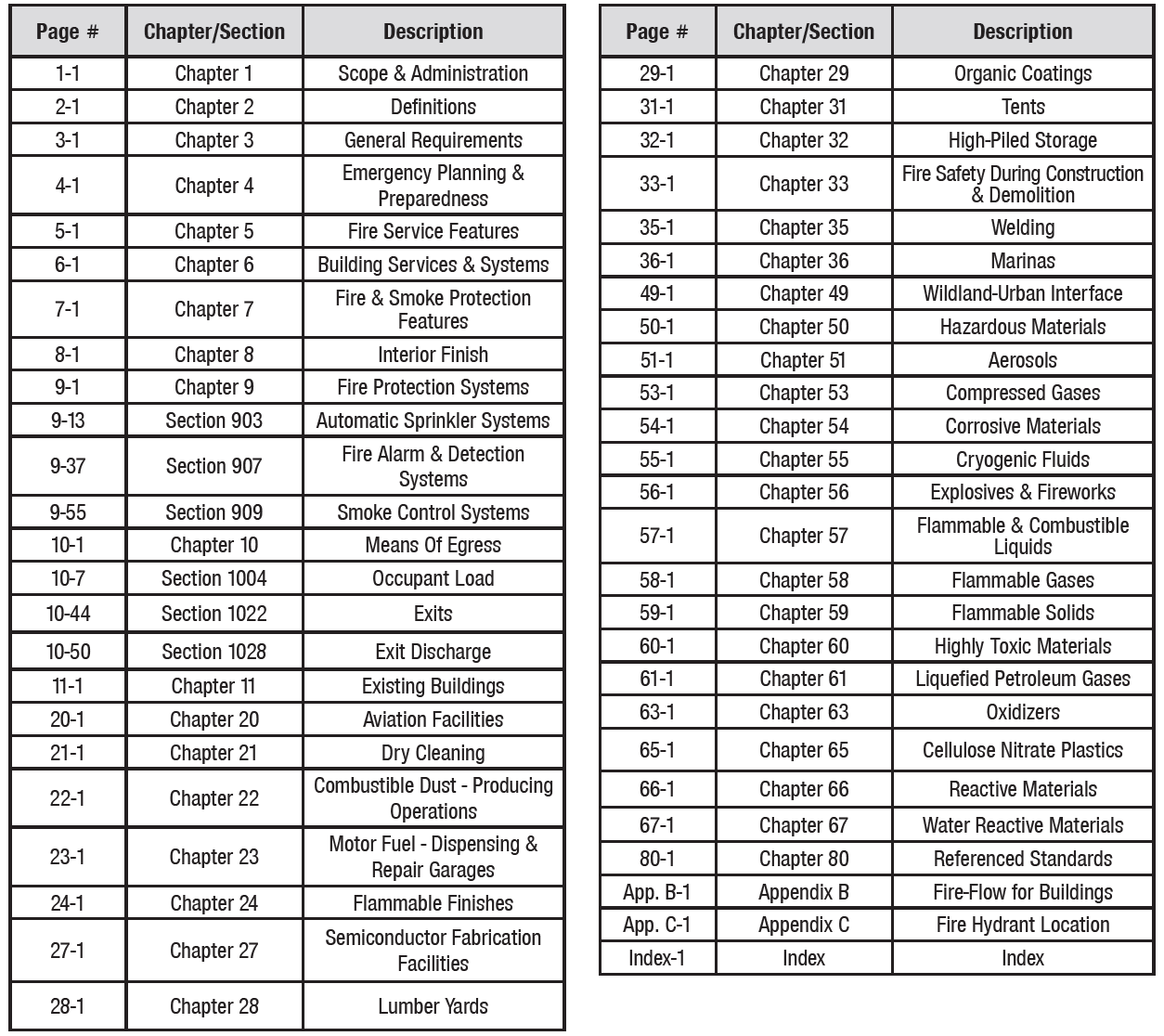It is important to note that the tabs will adhere PERMANENTLY on first contact with the page.
All tabs must be placed on the RIGHT-HAND page. Some tabs are applied to the same page as the information on the tab.
When the (*) Asterisk appears, it indicates that the information being referenced appears on the opposite page from the tab.
It is advised to start the application in REVERSE ORDER from the first tab in the BACK of the book, with the BOTTOM RIGHT tab. Align the vertical line on the tab with the edge of the page. Position this tab 1/2” from the bottom of the page and apply.
The 8.5” page size of your code book allows you to space these tabs so that they are applied in 6 rows of 8 tabs each.
Please read the above instructions to assist in the new installation requirements.
Use “Clear” (blank) fast-tabs to mark additional areas you wish you customize to reference.
INTERNATIONAL RESIDENTIAL CODE FAST-TABS
INTERNATIONAL FIRE CODE FAST-TABS
INTERNATIONAL PLUMBING CODE FAST-TABS
INTERNATIONAL BUILDING CODE FAST-TABS
INTERNATIONAL MECHANICAL CODE FAST-TABS
INTERNATIONAL FUEL GAS CODE FAST-TABS
NATIONAL ELECTRICAL CODE FAST-TABS
OREGON STATE CODE FAST-TABS
NFPA STANDARDS/CODES FAST-TABS
2022 CALIFORNIA STATE CODE EASITABS