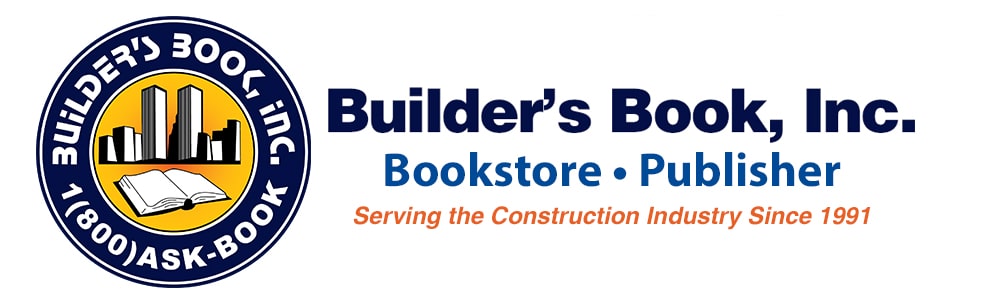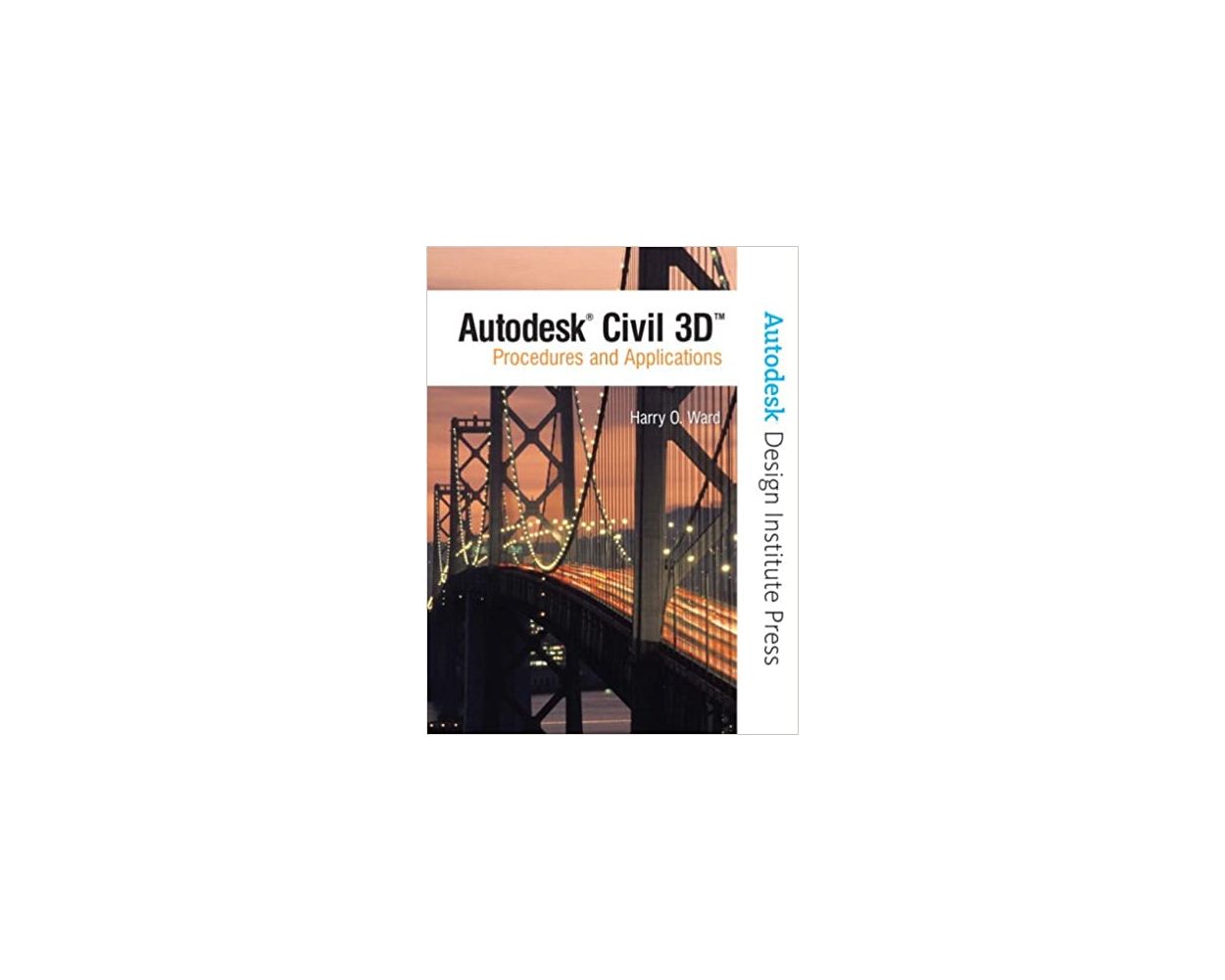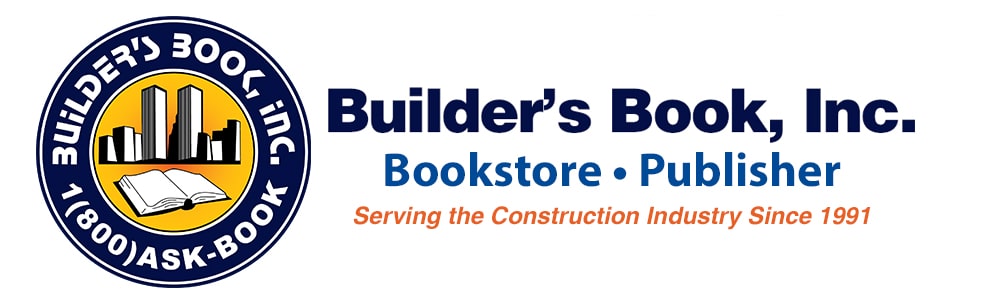NEW Autodesk Civil 3D: Procedures & Applications by Harry O. Ward and Autodesk
For courses in Engineering Design and Computations, Introduction to Civil Engineering, and Autodesk Civil 3D.
Unique in approach, Autodesk Civil 3D offers an innovative blend of core civil engineering concepts and thorough Autodesk Civil 3D instruction. It moves beyond a how-to manual, to explain why the software produces specific results and how it can be used to solve specific civil engineering problems. Flexible in design, the book begins with an overview of the software and its interface, introduces a comprehensive design project and then covers advanced usage of each of the software's capabilities.
Ideal for both lecture and lab, the text uses screen shots, dialogue boxes, CAD images, and digital AutoCAD files to introduce the procedures and applications of Autodesk Civil 3D. 448 pp.
Autodesk Civil 3D: Procedures & Applications - Table of Contents:
- Introduction: CADD, the Primary Tool of Our Trade
- A Brief Introduction to the Field of Civil Engineering
- How CADD Became the Primary Tool of the Trade
- Primitive and Manual-Based Tools of the Trade
- Automated Tools of the Trade
- Interactive Graphics-Based Tools of the Trade
- PC-Based CADD Is Introduced and Becomes the Primary Tool of the Trade
- The Future of Technology for Civil Engineering
- The Components and Interface of Civil 3D
- Chapter Objectives
- Introduction
- Review of Functions and Features to Be Used
- What Are the Components of Autodesk Civil 3D?
- Introduction to AutoCAD MAP 3D
- Features of MAP 3D
- An Application for MAP 3D
- Some of the Main Features of MAP 3D
- Security
- The Spatial Database
- Queries
- Editing and Graphical Cleanup Tools
- Geodetic Transformations
- Civil 3D - A Civil Engineering Design Application with New Philosophies
- What Civil 3D Introduces
- Understanding Civil 3D Icons
- Pipe Utilities Grips
- Sheet Set Manager Palette
- Chapter Test Questions
- A Civil 3D JumpStart Project
- Chapter Objectives
- Introduction
- Review of Functions and Features to Be Used
- Project Design Application
- Part One: Project Design Application
- Part Two: Project Design Application
- Site Design
- Chapter Test Questions
- The Simple, but Time Honored Point
- Chapter Objectives
- Introduction
- Review of Functions and Features to Be Used
- Point Basics
- Geodetics and Global Coordinate Systems
- Point Aesthetics
- Description Key Sets and Point Groups
- Description Key Sets
- External Data References
- Point Computations
- Miscellaneous Point Creation Commands
- Miscellaneous Polyline Vertices - Manual
- Miscellaneous Convert AutoCAD Points
- Miscellaneous Convert Softdesk Point Blocks
- Intersection-Related Point Creation Commands
- Alignment Related Point Commands
- Surface Related Point Commands
- Surface - Along Polyline/Contour Command
- Surface - Polyline/Contour Command
- Import Points
- Continue with the Points Pull-Down
- Creating Automated Tables - Add Table
- Utilities
- Chapter Test Questions
- Civil 3D, the Modern Curvilinead
- Chapter Objectives
- Introduction
- Review of Functions and Features to Be Used
- Computations of Lines and Their Angles
- Distances and Bearings
- 3D Linework Uses Slope Distances for Distance Measurement
- Control Surveys
- Vector Data and Formulas
- Curvilinear Objects - Arcs, Circular Curves, and Spirals - Definitions and Formulas
- Civil 3D's Default Angular System
- Converting Decimal Degrees to D-M-S
- Angles in Civil Engineering
- Geometry Computations
- The Transparent Commands Toolbar
- The 'GN Command
- The 'LL Command
- Parcels
- Parcel Development in Civil 3D
- Alignments
- Horizontal Alignment Development in Civil 3D
- Fixed, Floating, and Free Lines and Curves
- How to Design an Alignment
- Chapter Test Questions
- Advanced Digital Terrain Models
- Chapter Objectives
- Introduction
- Review of Functions and Features to Be Used
- DTM Theory
- The TIN Process
- Ground Information
- What Method Is Used to Calculate the Contours for the Site?
- Surfaces in Civil 3D
- Surface Analysis
- Chapter Test Questions
- Advanced Profiles and Sections
- Chapter Objectives
- Introduction
- Review of Functions and Features to Be Used
- Theory of Vertical Alignments
- The Properties of Parabolic Curves
- Formulas Used for Computing Parabolic Vertical Curve Data
- Applications Using Civil 3D for Profiling
- Profile Layout Toolbar
- The Ripple-Through Effect
- Superimposing Profiles
- Civil 3D Sections
- Chapter Test Questions
- Advanced Corridor Development
- Chapter Objectives
- Introduction
- Review of Functions and Features to Be Used
- Corridor Theory
- Superelevation of Roadways - Basic Criteria
- Create a Corridor for a Road
- Modify Subassemblies for the Road
- Superelevating a Roadway
- Codes and Feature Lines
- Multiple Baselines
- Roadway Design for Rehabilitation and Reconstruction
- Chapter Test Questions
- Advanced Site Grading and Virtual Site Design™
- Chapter Objectives
- Introduction
- Review of Functions and Features to Be Used
- Virtual (3D) Site Design™
- Earthworks Algorithms
- The Grading Layout Tools
- Chapter Test Questions
- Piping for Storm Sewers and Drainage
- Chapter Objectives
- Introduction
- Review of Functions and Features to Be Used
- Hydrology
- Runoff
- SCS Storm Distributions
- Determining the Time-of-Concentration
- Hydraulics
- Basic Concepts Related to Flowing Water
- Discharge-Area-Velocity Relationships
- Hydraulic Mean Depth and Hydraulic Radius
- Velocity Head Concept
- Civil 3D Storm Sewers
- Chapter Test Questions
- Civil 3D's Visualization Capabilities
- Chapter Objectives
- Introduction
- Review of Functions and Features to Be Used
- Samples of Renderings
- Surveying
- Chapter Objectives
- Introduction
- Review of Functions and Features to Be Used
- Surveying Functions
- Developing Traverse Data
- Computation of Azimuths for the Traverse
- Electronic Field Recorders or Data Collectors
- Survey Language
- Point Creation Commands
- Point Location Commands
- Point Information Commands
- Point Editing Commands
- Figure Commands
- Intersection Commands
- Figure Correction and Manipulation Commands
- Equipment Correction Commands
- Baseline Commands
- Centerline Commands
- AutoCAD Related Commands
- Miscellaneous Commands
- Mathematical Operations
- Files Produced When Balancing
- Secrets of Survey Functions
- Civil 3D File for Adjusting a Closed Traverse
- Civil 3D File for Adjusting a Traverse Cross Loop
- Chapter Test Questions
- Appendix A Data Sharing in Civil 3D
- Introduction
- Data Sharing
- Method 1: Inserting or Copying a Drawing
- Method 2: LandXML
- Method 3: Data Shortcuts
- Method 4: Civil 3D Projects
- Sharing Data with Contractors for 3D/GPS Machine Control
- Carlson Connect
- Trimble Link
- Leica X-change
- Sharing Civil 3D Configuration Data
- Appendix B Labeling in Civil 3D 2007
- Appendix C Software and Hardware Versions
- Software Versions and Specifications
- Hardware Specifications
- Scenario 1
- Scenario 2
- Scenario 3
- Appendix D Identify the Civil Engineering Industry
- Identify the Breakdown and Flow of Engineering Tasks and How Civil
- 3D Contributes to the Work Effort
- For the Public Sector
- For the Private Sector
- Appendix E Supplement to Chapter 3: The Simple, but Time Honored Point
- Creative Thinking Points
- Performing Slope-Based Computations
- Glossary
| Price | $94.95 |
|---|---|
| Customer Service | Customer ServiceWe're Here To Help Call us anytime during our customer service hours... Monday through Friday - 8:30 am to 4:30 pm (Pacific) Order Questions: TOLL FREE, 800-273-7375 (Outside the U.S. call 818-887-7828). Our Address: 8001 Canoga Avenue Canoga Park, CA 91304 US Phone: 800-275-2665 E-mail: sales@buildersbook.com
|
| Description | For courses in Engineering Design and Computations, Introduction to Civil Engineering, and Autodesk Civil 3D. Unique in approach, Autodesk Civil 3D offers an innovative blend of core civil engineering concepts and thorough Autodesk Civil 3D instruction. It moves beyond a how-to manual, to explain why the software produces specific results and how it can be used to solve specific civil engineering problems. Flexible in design, the book begins with an overview of the software and its interface, introduces a comprehensive design project and then covers advanced usage of each of the software's capabilities. Ideal for both lecture and lab, the text uses screen shots, dialogue boxes, CAD images, and digital AutoCAD files to introduce the procedures and applications of Autodesk Civil 3D. 448 pp. Autodesk Civil 3D: Procedures & Applications - Table of Contents:
|